Loading
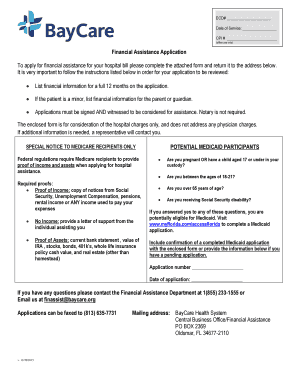
Get Ecd# Date Of Service: Cpi # (office Use Only) Financial Assistance Application To Apply For
How it works
-
Open form follow the instructions
-
Easily sign the form with your finger
-
Send filled & signed form or save
How to fill out the ECD# Date Of Service: CPI # (office Use Only) Financial Assistance Application To Apply For online
Filling out the ECD# Date Of Service: CPI # (office Use Only) Financial Assistance Application is an important step in obtaining financial assistance for your hospital bill. This guide provides clear instructions to help you successfully complete the form online and submit it.
Follow the steps to complete your application for financial assistance.
- Click ‘Get Form’ button to obtain the form and open it in the editor.
- Begin by filling in the ECD# in the designated field at the top of the form. This number is unique to your application and is essential for processing.
- Enter the Date of Service in the appropriate field. This should reflect the date of your hospital visit or treatment.
- Fill in the CPI # in the specified field. This information is for office use only.
- Complete the Patient Name, Date of Birth, and Social Security Number fields with accurate information. This will help verify your identity.
- Provide your mailing address and email. This ensures that the Financial Assistance Department can contact you if necessary.
- Indicate your marital status by checking the appropriate box: Married, Single, Divorced, or Widowed.
- Answer the questions regarding citizenship and residency status by selecting Yes or No.
- List all household members, including their names, dates of birth, and relationships to the patient. Ensure that you include all relevant individuals, especially minors.
- Proceed to the Household Income section. List all sources of income for each household member over the past 12 months, including wages, benefits, and any assistance received.
- In the income section, do not write N/A. If a household member has no income, specify who is financially supporting them.
- Answer the questions about previous applications for Medicaid or other assistance programs. Circle all that apply.
- Indicate whether you have health insurance and provide the policy number if applicable.
- Read the certification statement carefully, ensuring that all information provided is accurate.
- Sign and date the form for both the Patient/Guarantor and Witness. Note that a notary is not required.
- Upon completing the form, save your changes, then download, print, or share the form as needed based on your preference.
Take the next step towards financial assistance by completing your application online today.
After months of research and development and many wax formulas, Greg perfected East Coast Mesh and East Coast Dyes (ECD Lacrosse) was born in the basement of their home.
Industry-leading security and compliance
US Legal Forms protects your data by complying with industry-specific security standards.
-
In businnes since 199725+ years providing professional legal documents.
-
Accredited businessGuarantees that a business meets BBB accreditation standards in the US and Canada.
-
Secured by BraintreeValidated Level 1 PCI DSS compliant payment gateway that accepts most major credit and debit card brands from across the globe.


