Loading
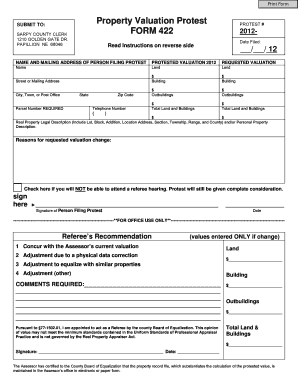
Get Valuation Form
How it works
-
Open form follow the instructions
-
Easily sign the form with your finger
-
Send filled & signed form or save
How to fill out the Valuation Form online
Completing the Valuation Form online is an essential step for property owners who wish to protest their property valuation. This guide provides clear instructions to help users efficiently navigate the form's components and ensure their submission meets all necessary requirements.
Follow the steps to successfully complete the Valuation Form online.
- Click ‘Get Form’ button to obtain the form and open it for editing.
- In the section for the name and mailing address, provide the complete name of the person filing the protest and their mailing address, ensuring all details are accurate.
- Enter the protested valuation for the year specified, ensuring you include the correct amount and format.
- List the requested valuation in the designated field, clearly stating the amount you believe is correct.
- Fill in the property details, including the street address, city, state, parcel number, and zip code. Each piece of information is critical for identifying your property.
- Fill out the real property legal description, which should include all required details such as lot number and addition. Ensure this aligns with the documentation provided by the Assessor's office.
- In the reasons for requested valuation change section, provide a clear and concise explanation of why you are requesting the change. If additional space is needed, attach supporting information to the form.
- If you will not attend a referee hearing, check the appropriate box. This ensures your protest is still considered.
- Sign and date the form in the specified section. Your signature confirms the accuracy of the information provided.
- After completing the form, save your changes, and choose to download, print, or share the form as needed to ensure timely submission.
Complete your valuation form online today to ensure your voice is heard in the property valuation process.
A valuation document summarizes the value of an asset, typically including analysis, methodologies, and supporting details. It is crucial for various financial processes, such as securing loans or resolving legal disputes. Completing our Valuation Form helps you compile this important documentation effectively.
Industry-leading security and compliance
US Legal Forms protects your data by complying with industry-specific security standards.
-
In businnes since 199725+ years providing professional legal documents.
-
Accredited businessGuarantees that a business meets BBB accreditation standards in the US and Canada.
-
Secured by BraintreeValidated Level 1 PCI DSS compliant payment gateway that accepts most major credit and debit card brands from across the globe.


