Loading
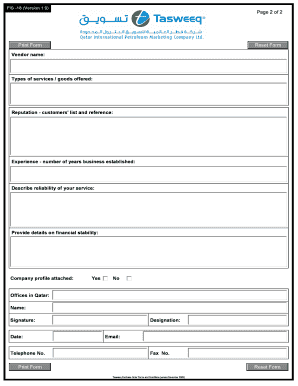
Get Vendor Pre-evaluation And Registration Form - Tasweeq
How it works
-
Open form follow the instructions
-
Easily sign the form with your finger
-
Send filled & signed form or save
How to fill out the Vendor Pre-Evaluation And Registration Form - Tasweeq online
Filling out the Vendor Pre-Evaluation And Registration Form - Tasweeq is an essential step for potential vendors seeking to engage in business with Tasweeq. This guide provides clear, step-by-step instructions on how to complete the form efficiently and accurately in an online format.
Follow the steps to complete the form online.
- Press the ‘Get Form’ button to access the form and open it in the designated form editor.
- Begin by entering your vendor name in the provided field. Ensure that the name matches your official business registration.
- Next, specify the types of services or goods your business offers. Be as detailed as possible to facilitate the evaluation process.
- In the reputation section, provide a list of customers along with references. This information is crucial for assessing your credibility as a vendor.
- Indicate your experience by noting the number of years your business has been established. This highlights your stability in the industry.
- Describe the reliability of your service. Include examples or metrics that support your claims.
- Provide details on your financial stability. This may include financial statements or other relevant documentation.
- When prompted, indicate whether a company profile is attached by selecting 'Yes' or 'No'. If attached, ensure it's complete and up-to-date.
- If you have offices in Qatar, provide the name of the office. This helps establish your presence in the region.
- Fill in the signature, date, telephone number, designation, email, and fax number fields. Double-check for accuracy before submission.
- After reviewing all the entered information for correctness and completeness, save your changes. You can then download, print, or share the form as required.
Complete the Vendor Pre-Evaluation And Registration Form - Tasweeq online today to start your journey with Tasweeq.
What Is a Vendor Registration Form? A vendor registration form includes vendor names, contact information, banking information (if applicable), the products or services provided by the vendor, and a certification section that verifies the information on the form is true and accurate.
Industry-leading security and compliance
US Legal Forms protects your data by complying with industry-specific security standards.
-
In businnes since 199725+ years providing professional legal documents.
-
Accredited businessGuarantees that a business meets BBB accreditation standards in the US and Canada.
-
Secured by BraintreeValidated Level 1 PCI DSS compliant payment gateway that accepts most major credit and debit card brands from across the globe.


