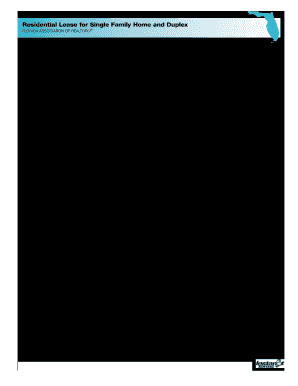
Get Instant Forms 2020-2026
How it works
-
Open form follow the instructions
-
Easily sign the form with your finger
-
Send filled & signed form or save
How to fill out the Instant Forms online
Filling out the Instant Forms online can streamline your experience and ensure accurate information submission. This guide will provide you with clear and step-by-step instructions tailored to your needs, allowing you to complete the process with confidence.
Follow the steps to successfully complete the Instant Forms online.
- Press the ‘Get Form’ button to access the form and open it in the designated editor.
- Begin by providing necessary details in the fields marked for the landlord and tenant names, ensuring accuracy and completeness.
- Specify the property rented by entering the complete street address and any accompanying details regarding appliances or furniture.
- Indicate the lease term, including the start and end dates, ensuring they are within the allowable range.
- Fill out the rent payment details, including the total amount and payment frequency. Ensure to check the applicable methods of payment as required.
- Complete the section on any additional money due before occupancy, including the security deposit and any necessary advance rent.
- Review sections regarding pets, notices, and utilities, specifying any requirements or agreements applicable to the lease.
- Final steps include signing and dating the form, ensuring all parties acknowledge their agreement to the terms outlined.
- Once all fields are completed accurately, save your changes and choose whether to download, print, or share the finalized form.
Complete your documents online today and ensure you have everything you need for a successful lease agreement.
An instant form on TikTok is a tool that enables businesses to collect user data directly within TikTok. This feature is designed to streamline lead generation by allowing users to submit their information without navigating away from the app. By using instant forms on TikTok, you can enhance your engagement strategy and improve your ability to reach potential customers effectively.
Industry-leading security and compliance
-
In businnes since 199725+ years providing professional legal documents.
-
Accredited businessGuarantees that a business meets BBB accreditation standards in the US and Canada.
-
Secured by BraintreeValidated Level 1 PCI DSS compliant payment gateway that accepts most major credit and debit card brands from across the globe.


