Loading
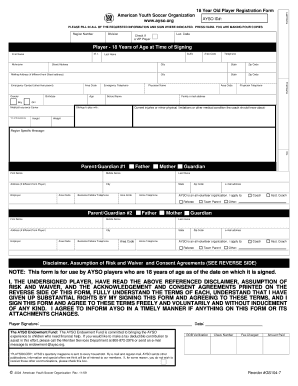
Get Yso Registration Form
How it works
-
Open form follow the instructions
-
Easily sign the form with your finger
-
Send filled & signed form or save
How to fill out the Yso Registration Form online
Filling out the Yso Registration Form online can be a straightforward process if you follow the right steps. This guide aims to provide you with clear instructions to ensure you complete the form accurately and efficiently.
Follow the steps to fill out the Yso Registration Form online.
- Click ‘Get Form’ button to access the registration form and open it in your chosen editor.
- Begin by entering your AYSO ID number, which helps to identify your registration. Then, provide your last name.
- Indicate the region number and division in which you plan to participate. If applicable, check the box to indicate if you are a VIP player.
- Fill in personal details including your first name, middle initial, nickname, suffix, date of birth, and gender.
- Provide your street address, city, state, and zip code. This information helps in localizing your registration.
- Enter your physician's name and contact number. Additionally, include the name of your school and at least one email address for family contact.
- Detail your current medical insurance carrier and any past experience in soccer by filling in your years of experience.
- Add the emergency contact information, including their relationship to you, phone number, and address if different from your own.
- Acknowledge any current injuries or medical conditions that coaches should be aware of.
- Lower down the form, you will need to fill in details for your parent or guardian. This includes similar personal information as required for yourself.
- Make sure to read and understand the disclaimer, assumption of risk, and waiver that is printed on the reverse side of the form before signing.
- After filling out the form, review all the provided information for accuracy. Once satisfied, save your changes, and you have options to download, print, or share the form.
Complete your Yso Registration Form online today to secure your spot!
To do CDSL easiest registration, follow the guidelines provided on the Yso Registration Form website. Ensure you have the necessary documentation ready and fill in the required information accurately. The platform simplifies this process, making it straightforward for you to register with CDSL with confidence.
Industry-leading security and compliance
US Legal Forms protects your data by complying with industry-specific security standards.
-
In businnes since 199725+ years providing professional legal documents.
-
Accredited businessGuarantees that a business meets BBB accreditation standards in the US and Canada.
-
Secured by BraintreeValidated Level 1 PCI DSS compliant payment gateway that accepts most major credit and debit card brands from across the globe.


