Loading
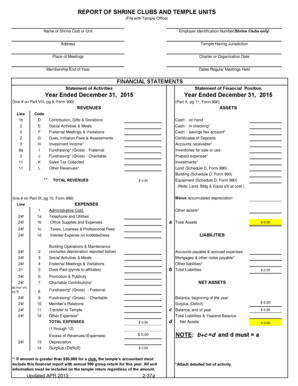
Get (file With Temple Office) - Muratshrine
How it works
-
Open form follow the instructions
-
Easily sign the form with your finger
-
Send filled & signed form or save
How to fill out the (File With Temple Office) - Muratshrine online
Completing the (File With Temple Office) - Muratshrine form is essential for documenting the activities and financials of shrine clubs and temple units. This guide provides clear and structured instructions to ensure a smooth and efficient submission process.
Follow the steps to successfully fill out the form
- Press the ‘Get Form’ button to access the document and open it in your editor.
- Enter the name of your Shrine Club or Unit in the designated field. This identifies the organization for which you are filing.
- If applicable, input the Employer Identification Number for Shrine Clubs. This number is used for tax purposes and should be accurate.
- Fill out the address of your Shrine Club or Unit. Ensure that all information is current to maintain reliable communication.
- Specify the Temple Having Jurisdiction to clarify which temple the club is affiliated with.
- Indicate the Place of Meetings where regular gatherings occur for the shrine club or unit.
- Provide the Charter or Organization Date, marking when your organization was established.
- Record the Membership End of Year to reflect the total number of members at the end of the reporting period.
- Document the Dates Regular Meetings Held to show the consistency of your organization’s activities.
- Outline the Statement of Activities, summarizing key events and initiatives undertaken by your organization.
- Move to the Financial Statements section. Fill in details for the Year Ended December 31, 2015, starting with the Statement of Financial Position.
- Detail your Revenues, including contributions and gifts. Specify cash on hand and in checking accounts, along with other income sources.
- List your Expenses, providing a comprehensive overview of all costs incurred during the year, ensuring the amounts are accurate.
- Calculate NET ASSETS and ensure all totals are correctly documented. Balance your revenues and expenses to confirm the financial integrity of your organization.
- Review the entire form for completeness and accuracy before saving your changes. Once finalized, you may download, print, or share the form as required.
Complete your documentation online today to ensure a thorough and accurate filing process.
The Egyptian Room was added in 1922 and was designed to emulate King Tut's tomb. The Murat Shrine is known throughout Indianapolis for its theater, an addition which was built in 1910. Another addition was added in 1968.
Industry-leading security and compliance
US Legal Forms protects your data by complying with industry-specific security standards.
-
In businnes since 199725+ years providing professional legal documents.
-
Accredited businessGuarantees that a business meets BBB accreditation standards in the US and Canada.
-
Secured by BraintreeValidated Level 1 PCI DSS compliant payment gateway that accepts most major credit and debit card brands from across the globe.


