Loading
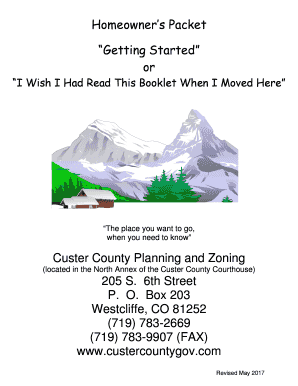
Get Custer County Homeowners Packet Form 2020-2025
How it works
-
Open form follow the instructions
-
Easily sign the form with your finger
-
Send filled & signed form or save
How to fill out the Custer County Homeowners Packet Form online
This guide provides you with clear, step-by-step instructions on how to fill out the Custer County Homeowners Packet Form online. This form is essential for new residents to understand their responsibilities and services in Custer County.
Follow the steps to complete the form effectively.
- Click the ‘Get Form’ button to obtain the form and open it in your preferred online editor.
- Begin filling in your personal information in the designated fields, including your name, address, and contact details. Ensure that all information is accurate and up to date.
- Proceed to the section regarding property details. Input specifics about your property, including the parcel number and type of residence. It's crucial to provide correct details to avoid any issues later.
- Next, move on to the utilities section where you will provide information about your gas, water, and electrical services. This helps the county understand the utilities available on your property.
- In the ‘Access’ section, detail the access routes to your property. Mention any easements or shared access rights, if applicable.
- Review the emergency services information provided. Familiarize yourself with local emergency contacts to ensure safety in case of emergencies.
- Once you complete all form sections, review your entries for accuracy. Make sure there are no missing fields and that all required information is filled in correctly.
- Save your changes to the form. You can then download, print, or share the completed form as needed.
Complete your documentation online today to facilitate your move and adjustment to Custer County.
The ZIP code 81252 is located in Custer County, Colorado. This region includes the town of Westcliffe, where residents can find resources and support for their home projects. If you are a homeowner, be sure to check out the Custer County Homeowners Packet Form for helpful information and local regulations.
Industry-leading security and compliance
US Legal Forms protects your data by complying with industry-specific security standards.
-
In businnes since 199725+ years providing professional legal documents.
-
Accredited businessGuarantees that a business meets BBB accreditation standards in the US and Canada.
-
Secured by BraintreeValidated Level 1 PCI DSS compliant payment gateway that accepts most major credit and debit card brands from across the globe.


