Loading
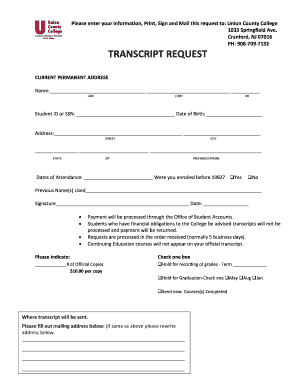
Get Union County College Transcript 2020-2026
How it works
-
Open form follow the instructions
-
Easily sign the form with your finger
-
Send filled & signed form or save
How to fill out the Union County College Transcript online
Filling out the Union County College Transcript form online is a straightforward process. This guide will walk you through each section and field of the form to ensure you submit a complete request.
Follow the steps to successfully complete your transcript request form.
- Press the ‘Get Form’ button to acquire the transcript request form and open it for editing.
- Begin by providing your personal details. Fill in your last name, first name, and middle initial in the designated fields.
- Complete your current permanent address by filling in the street, city, state, and ZIP code fields.
- Provide your preferred phone number for any follow-up communication.
- Indicate the dates of your attendance at Union County College. Additionally, specify if you were enrolled before 1982 by selecting 'Yes' or 'No'.
- If you have previously used different names, list them in the space provided.
- Sign and date the form at the end to certify your request.
- Select the number of official copies you require by checking the appropriate box, and note the fee of $10.00 per copy.
- If you wish to send the transcript immediately, fill out the mailing address section ensuring to provide the correct destination address.
- Finally, save your changes, and you can choose to download, print, or share the completed form as necessary.
Start your transcript request process online today to ensure a smooth and efficient experience.
To submit official transcripts to California State University (CSU), you need to send your Union County College Transcript through a verified method. Refer to CSU's admissions website for their specific requirements regarding submission formats, whether electronic or paper. Making sure all transcripts are sent promptly contributes to a successful admissions process.
Industry-leading security and compliance
US Legal Forms protects your data by complying with industry-specific security standards.
-
In businnes since 199725+ years providing professional legal documents.
-
Accredited businessGuarantees that a business meets BBB accreditation standards in the US and Canada.
-
Secured by BraintreeValidated Level 1 PCI DSS compliant payment gateway that accepts most major credit and debit card brands from across the globe.


