Loading
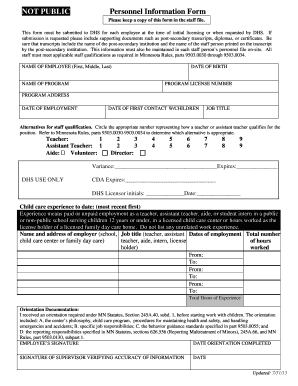
Get Personnel Information Form Ccc (pdf) - Minnesota Department Of ... - Dhs Mn 2020-2025
How it works
-
Open form follow the instructions
-
Easily sign the form with your finger
-
Send filled & signed form or save
How to use or fill out the Personnel Information Form CCC (PDF) - Minnesota Department Of ... - Dhs Mn online
Filling out the Personnel Information Form CCC is essential for compliance when licensing employees in child care settings. This guide provides a step-by-step approach to assist users in completing the form accurately and efficiently online.
Follow the steps to effectively complete the Personnel Information Form CCC.
- Press the ‘Get Form’ button to access the Personnel Information Form CCC. This will allow you to open the PDF document in your preferred editor.
- Begin by entering the name of the employee. Please provide the first, middle, and last names clearly as they appear on official documents.
- Fill in the date of birth of the employee. Ensure the format is consistent with any previously provided documentation.
- Document the name of the program where the employee will be working, as well as the program license number. This information is crucial for organizational purposes.
- Enter the program address accurately to facilitate communication and compliance checks.
- Record the date of employment and the date of first contact with children. These dates should align with the employee's start date.
- Indicate the job title of the employee accurately, ensuring it reflects their role within the organization.
- Circle the appropriate number representing how the teacher or assistant teacher qualifies for the position. Be sure to refer to Minnesota Rules for accurate categorization.
- Detail the child care experience, listing the most recent positions first. Include the name and address of the employer, job titles, dates of employment, and total hours worked for each role.
- Complete the orientation documentation section, confirming that the required orientation was received prior to beginning work. Include the employee's signature and the date the orientation was completed.
- Sign the document as the supervisor verifying the accuracy of the provided information, and include the date to complete the filing process.
- Once all fields are filled out, you can save your changes, download the document for your records, print a physical copy, or share it with relevant parties.
Ensure compliance and support your staff by completing the Personnel Information Form CCC online today.
Minnesota Rule 3 serves as a guideline for child care facilities, emphasizing the importance of health, safety, and staff training. Compliance with this rule helps ensure that each center operates with the best practices in mind. Stay informed by utilizing documents such as the Personnel Information Form CCC (PDF) - Minnesota Department Of ... - Dhs Mn throughout your licensing process.
Industry-leading security and compliance
US Legal Forms protects your data by complying with industry-specific security standards.
-
In businnes since 199725+ years providing professional legal documents.
-
Accredited businessGuarantees that a business meets BBB accreditation standards in the US and Canada.
-
Secured by BraintreeValidated Level 1 PCI DSS compliant payment gateway that accepts most major credit and debit card brands from across the globe.


