Loading
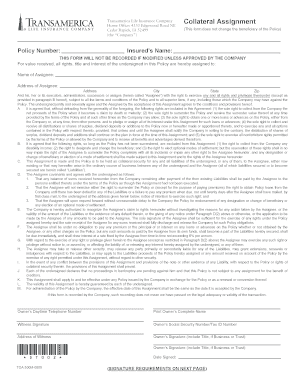
Get Toa 504m-0809 Own Final.doc
How it works
-
Open form follow the instructions
-
Easily sign the form with your finger
-
Send filled & signed form or save
How to fill out the TOA 504M-0809 OWN FINAL.doc online
This guide provides clear and supportive instructions to help users complete the TOA 504M-0809 OWN FINAL.doc form online. By following these steps, you can efficiently and accurately fill out the necessary fields, ensuring a smooth submission process.
Follow the steps to complete the form online.
- Click the ‘Get Form’ button to obtain the form and open it in your preferred online editor.
- Begin by entering the policy number and the insured's name at the top of the form to identify the specific policy being referenced.
- Complete the collateral assignment section by filling in the name and address of the assignee. Make sure to include the city, state, and zip code.
- Read through the agreement section carefully. Ensure you understand the rights being assigned and those that are being reserved.
- Provide your daytime telephone number and print your complete name in the designated fields.
- If the owner is an individual, they must sign in the appropriate section. If a business or trust is the owner, ensure the signature includes the title and complies with the additional signature requirements outlined in the instructions.
- Date the form after completing the signature section to indicate when the form was signed.
- After filling out the form, review all entered information for accuracy before saving.
- Save the changes to your online form, and download or print the completed document for your records.
- Share the form with the necessary parties if required, ensuring that all signatures are collected if applicable.
Complete your documentation needs efficiently by filling out forms online today.
Industry-leading security and compliance
US Legal Forms protects your data by complying with industry-specific security standards.
-
In businnes since 199725+ years providing professional legal documents.
-
Accredited businessGuarantees that a business meets BBB accreditation standards in the US and Canada.
-
Secured by BraintreeValidated Level 1 PCI DSS compliant payment gateway that accepts most major credit and debit card brands from across the globe.


