Loading
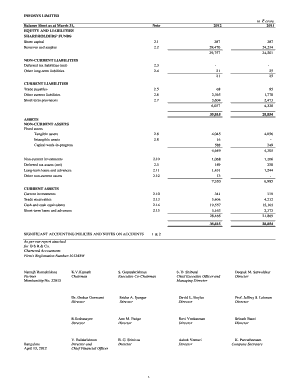
Get Infosys Balance Sheet
How it works
-
Open form follow the instructions
-
Easily sign the form with your finger
-
Send filled & signed form or save
How to fill out the Infosys Balance Sheet online
This guide provides clear, professional instructions on how to complete the Infosys Balance Sheet online. By following the outlined steps, users will navigate through each section of the balance sheet effectively and confidently.
Follow the steps to complete the Infosys Balance Sheet online.
- Press the ‘Get Form’ button to access and open the Infosys Balance Sheet document.
- Begin by filling out the 'Equity and Liabilities' section. Start with the 'Shareholders' Funds' section where you will need to input the 'Share Capital' and 'Reserves and Surplus' amounts from the previous year.
- Next, proceed to the 'Non-Current Liabilities' section. Here, you will enter figures such as 'Deferred Tax Liabilities' and 'Other Long-Term Liabilities' as applicable.
- Continue to the 'Current Liabilities' section. Provide details for 'Trade Payables', 'Other Current Liabilities', and 'Short-Term Provisions'. Ensure that all amounts reflect accurate financial data.
- Move to the 'Assets' section, beginning with 'Non-Current Assets'. Fill in 'Fixed Assets', 'Non-Current Investments', and 'Deferred Tax Assets' with relevant figures.
- In the 'Current Assets' section, input details for 'Trade Receivables', 'Cash and Cash Equivalents', and any 'Short-Term Loans and Advances'.
- Review the 'Significant Accounting Policies and Notes on Accounts' section for any additional disclosures or notes that need to be referenced.
- Once all fields are filled, check for completeness and accuracy. Users can then save changes to the completed balance sheet, download it for records, print it, or share it as required.
Complete and finalize your Infosys Balance Sheet online today!
To fill out a balance sheet step by step, begin by listing all current assets followed by fixed assets for the assets section. Next, detail all current liabilities and long-term liabilities. Lastly, calculate and input owner's equity to complete the statement, ensuring the totals reflect the balancing equation of assets equaling liabilities plus equity. This systematic approach simplifies preparation and enhances clarity.
Industry-leading security and compliance
US Legal Forms protects your data by complying with industry-specific security standards.
-
In businnes since 199725+ years providing professional legal documents.
-
Accredited businessGuarantees that a business meets BBB accreditation standards in the US and Canada.
-
Secured by BraintreeValidated Level 1 PCI DSS compliant payment gateway that accepts most major credit and debit card brands from across the globe.


