Loading
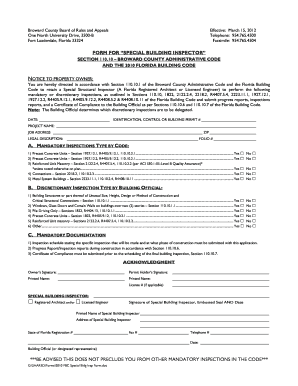
Get Broward County Special Inspector Form 2020
How it works
-
Open form follow the instructions
-
Easily sign the form with your finger
-
Send filled & signed form or save
How to fill out the Broward County Special Inspector Form online
This guide provides detailed instructions on effectively completing the Broward County Special Inspector Form online. Whether you are a property owner or an inspector, following these steps will ensure that you submit the form correctly and efficiently.
Follow the steps to fill out the form accurately.
- Click the ‘Get Form’ button to access the Special Inspector Form and open it for editing.
- Input the date at the top of the form, ensuring that it reflects the current date of submission.
- Enter the identification, control, or building permit number in the appropriate field to link the form to your project.
- Fill in the project name and job address, including the ZIP code, to provide the necessary details of the location.
- Provide the legal description and folio number for the property in the designated spaces to ensure accurate identification.
- Indicate your mandatory inspections by checking the 'Yes' or 'No' boxes beside each inspection type listed under the Mandatory Inspections section.
- Review the discretionary inspection types that may require your attention, again checking 'Yes' or 'No' as applicable.
- Ensure that you attach the mandatory documentation, including the inspection schedule, progress reports, and a certificate of compliance.
- Have the owner and permit holder sign the form where indicated, making sure to print names and, if applicable, license numbers.
- Include the signature and embossed seal of the Special Building Inspector, along with their printed name, address, state registration number, and contact details.
- Finally, save your changes, and use the options to download, print, or share the completed form as required.
Complete your documents online to ensure a smooth submission process.
Get form
Experience a faster way to fill out and sign forms on the web. Access the most extensive library of templates available.
The salary of a Building Inspector in Florida can vary widely based on experience and location. On average, Building Inspectors earn a competitive salary, making it a viable career choice. Factors like certification, including the requirements set forth by the Broward County Special Inspector Form, can also influence earning potential.
Get This Form Now!
Use professional pre-built templates to fill in and sign documents online faster. Get access to thousands of forms.
Industry-leading security and compliance
US Legal Forms protects your data by complying with industry-specific security standards.
-
In businnes since 199725+ years providing professional legal documents.
-
Accredited businessGuarantees that a business meets BBB accreditation standards in the US and Canada.
-
Secured by BraintreeValidated Level 1 PCI DSS compliant payment gateway that accepts most major credit and debit card brands from across the globe.


