Loading
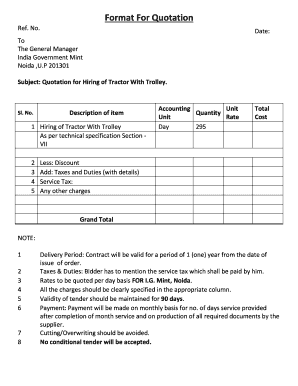
Get Request For Quotation (rfq) For The Supply Of A 61 ... - Csir 2020-2025
How it works
-
Open form follow the instructions
-
Easily sign the form with your finger
-
Send filled & signed form or save
How to fill out the Request For Quotation (RFQ) For The Supply Of A 61 ... - CSIR online
Navigating the Request For Quotation (RFQ) For The Supply Of A 61 ... - CSIR can be straightforward with the right guidance. This guide will provide you with the necessary steps to complete the RFQ form effectively and efficiently.
Follow the steps to successfully fill out the RFQ online.
- Click ‘Get Form’ button to access the RFQ document and open it in your preferred online editor.
- Fill in the 'Ref. No.' and 'Date' fields to identify your quotation submission accurately. Ensure that you use the correct format for the date.
- Address the quotation to 'The General Manager, India Government Mint, Noida, U.P 201301.' Ensure that you enter this information correctly to avoid processing delays.
- In the 'Subject' line, write 'Quotation for Hiring of Tractor With Trolley' to specify the purpose of your quotation clearly.
- List the items under 'Description of item.' For this RFQ, enter 'Hiring of Tractor With Trolley' and refer to the technical specification in Section VII for any specific requirements.
- Input the 'Accounting Unit' and specify the 'Quantity'—in this case, input '1' for one tractor with trolley required.
- Enter the 'Unit Rate' on a 'Per Day' basis to reflect your pricing. Make sure to calculate this accurately based on your service offering.
- Calculate 'Total Cost' by multiplying the 'Unit Rate' by 'Quantity.' Ensure this field reflects the correct total amount.
- Include any applicable 'Discount' in the designated field, if you are offering a discount on your services.
- Add details for 'Taxes and Duties,' including any 'Service Tax' to be charged. Be clear and detailed to ensure transparency.
- Specify 'Any other charges' that may apply, ensuring that all costs are included in the quotation.
- Calculate the 'Grand Total' by applying the discount and adding taxes to the total cost for clarity on the final amount.
- Review all entries for accuracy. Make sure there are no cutting or overwriting in the document as these aspects should be avoided.
- Save your changes, then download or print the completed RFQ form for submission. Ensure you have all required documents ready for evidence of service provided.
- Share your completed form as necessary, following the guidelines provided for submission.
Take the first step towards your quotation today by completing the RFQ form online.
A Request For Quotation (RFQ) document is a formal request sent by an organization seeking prices and terms from suppliers for specific goods or services. This document outlines the details of what is required, including quantity and delivery timelines, helping ensure that all suppliers provide comparable quotes. By utilizing an RFQ, you facilitate a clear communication channel, leading to better procurement decisions.
Industry-leading security and compliance
US Legal Forms protects your data by complying with industry-specific security standards.
-
In businnes since 199725+ years providing professional legal documents.
-
Accredited businessGuarantees that a business meets BBB accreditation standards in the US and Canada.
-
Secured by BraintreeValidated Level 1 PCI DSS compliant payment gateway that accepts most major credit and debit card brands from across the globe.


