Loading
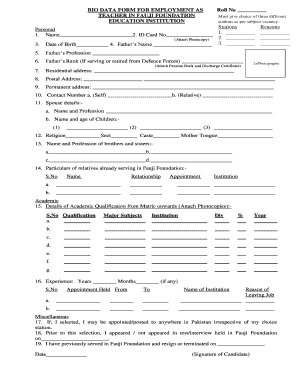
Get Fauji Foundation Bio Data Form 2020-2025
How it works
-
Open form follow the instructions
-
Easily sign the form with your finger
-
Send filled & signed form or save
How to fill out the Fauji Foundation Bio Data Form online
Filling out the Fauji Foundation Bio Data Form online is an essential step in applying for a teaching position within the organization. This guide aims to provide clear and comprehensive instructions to help you complete each section accurately.
Follow the steps to complete the Bio Data Form efficiently.
- Click the 'Get Form' button to access the Fauji Foundation Bio Data Form and open it in the editor.
- Begin by providing your roll number at the top of the form. This identification number is unique to each application.
- Select three preferred stations where you would like to be posted according to the subject vacancy available.
- In the personal section, fill in your full name and ID card number. Ensure to attach a photocopy of your ID card as required.
- Enter your date of birth and your father's name. Next, indicate your father's profession and military rank if applicable. Remember to attach the pension book and discharge certificate if he is from the Defence Forces.
- Provide your residential, postal, and permanent addresses in the specified fields. Make sure the information is accurate to ensure effective communication.
- Fill in your contact information, including a contact number for yourself and an alternative number for a relative.
- For the spouse details section, provide the name and profession of your partner, along with the names and ages of your children.
- Specify your religion, sect, caste, and mother tongue as requested in the document.
- List the names and professions of your brothers and sisters, noting each name and profession clearly.
- Detail any relatives who are currently serving in the Fauji Foundation by providing their names, relationships, positions, and institutions.
- In the academic section, document your academic qualifications starting from Matric onwards. Include all necessary information such as major subjects, institutions, divisions, percentages, and years attended. Attach photocopies of your qualifications.
- If you have previous work experience, complete the experience section, including job titles, dates of employment, the name of the institution, and the reasons for leaving each position.
- Acknowledge that if selected, you may be posted anywhere in Pakistan, regardless of your chosen station.
- Indicate whether you have previously appeared in a test or interview with the Fauji Foundation, and provide the date of that instance if applicable.
- If you have previously served in the Fauji Foundation, specify the date you resigned or were terminated.
- Conclude by providing your signature in the designated space, confirming the accuracy of the information provided.
- Finally, save your changes, and consider downloading, printing, or sharing the completed form if needed.
Begin filling out your Fauji Foundation Bio Data Form online today to take the next step in your teaching career.
To create a bio data form, begin by selecting a template that suits your needs, or start from scratch. Include sections for personal information, education, experience, and references. With tools like US Legal Forms, you can easily access templates specifically designed for the Fauji Foundation Bio Data Form, ensuring your submission is professionally formatted.
Industry-leading security and compliance
US Legal Forms protects your data by complying with industry-specific security standards.
-
In businnes since 199725+ years providing professional legal documents.
-
Accredited businessGuarantees that a business meets BBB accreditation standards in the US and Canada.
-
Secured by BraintreeValidated Level 1 PCI DSS compliant payment gateway that accepts most major credit and debit card brands from across the globe.


