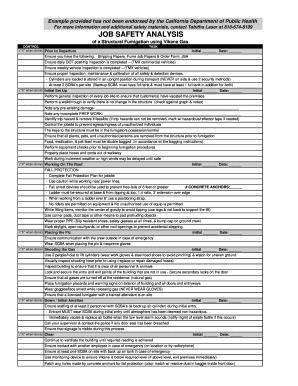
Get Pest Control Jsa Templates
How it works
-
Open form follow the instructions
-
Easily sign the form with your finger
-
Send filled & signed form or save
How to fill out the Pest Control JSA Templates online
Filling out the Pest Control Job Safety Analysis (JSA) templates online is crucial for ensuring safe practices during structural fumigation processes. This guide will take you through each component of the template, providing clear instructions for a comprehensive understanding.
Follow the steps to accurately complete the Pest Control JSA Templates.
- Click the ‘Get Form’ button to obtain the form and open it for editing.
- Begin with the initial section, ensuring you include your initials and the date to confirm the completion of required preparatory tasks such as checking that all shipping papers, job papers, and the JSA are available.
- Next, document the results of any inspections, including the daily DOT post-trip inspection and the weekly vehicle inspections, confirming all safety devices are operational.
- In the initial setup portion, perform a general inspection of the job site to ensure it is vacated. Conduct a walkthrough to verify that the structure remains unchanged and note any pre-existing damage or incomplete preparation work.
- Identify and address any trip hazards as required. If hazards cannot be removed, ensure they are marked appropriately to alert others.
- Control access to the site by ensuring only authorized personnel are present and secure the keys to the structure.
- Verify that all plants, pets, and unauthorized persons have been removed from the area prior to commencement of the fumigation process.
- Continue to complete the sections for working on the roof, placing the pic, and shooting gas, recording your initials and the date for each milestone.
- Lastly, ensure that all steps leading to the final aeration and clearance are documented thoroughly, including staff safety measures and the visibility of emergency signage.
- Once all sections are filled, ensure you save your changes, and download or print the form for your records and compliance purposes.
Begin filling out your Pest Control JSA Templates online to enhance safety and compliance in your fumigation practices.
Completing a JSA requires gathering information about the task, identifying hazards, and determining preventive measures. Once your data is collected, document it systematically using Pest Control Jsa Templates to ensure consistency. Remember to review and update the JSA regularly as conditions and procedures change to maintain a safe working environment.
Industry-leading security and compliance
-
In businnes since 199725+ years providing professional legal documents.
-
Accredited businessGuarantees that a business meets BBB accreditation standards in the US and Canada.
-
Secured by BraintreeValidated Level 1 PCI DSS compliant payment gateway that accepts most major credit and debit card brands from across the globe.


