Loading
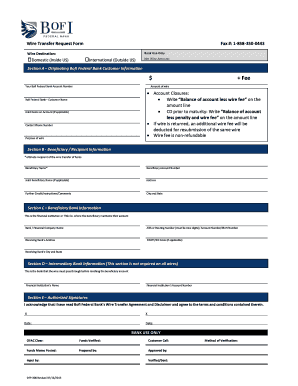
Get Federal Bank Iban Number
How it works
-
Open form follow the instructions
-
Easily sign the form with your finger
-
Send filled & signed form or save
How to fill out the Federal Bank Iban Number online
This guide provides step-by-step instructions on filling out the Federal Bank Iban Number form online. Whether you are initiating a wire transfer for personal or business purposes, understanding each component of the form is essential for a smooth process.
Follow the steps to accurately complete the form.
- Click ‘Get Form’ button to obtain the form and open it in the editor.
- Select whether the wire is domestic or international by checking the appropriate box under the 'Wire Destination' section.
- In 'Section A – Originating BofI Federal Bank Customer Information', enter your BofI Federal Bank account number, your name, and any joint account holder names, if applicable.
- Provide your contact phone number and clearly state the purpose of the wire transfer.
- In 'Section B – Beneficiary / Recipient Information', fill in the ultimate recipient's name and account number, along with their address and any additional comments or instructions required.
- Under 'Section C – Beneficiary Bank Information', input the beneficiary bank’s name, ABA or routing number (must be nine digits), account number, and the address of the bank, including city and state.
- If required, complete 'Section D – Intermediary Bank Information', which includes the financial institution's name and account number.
- In 'Section E – Authorized Signatures', sign and date the form. Ensure the signature reflects the authorized signatory for the Bank.
- After reviewing the entire form for accuracy, you can then save the changes, download the completed form, print it, or share it for submission.
Start filling out your Federal Bank Iban Number form online today.
Related links form
Method #1: Making an International Wire Transfer Online Through the Bank Find the wire transfer page. ... Check your online transfer limit. ... Provide bank details. ... Enter the amount and currency type. ... Pay the processing fee. ... Find out how long it will take to arrive. ... Bring all banking data to the branch with you.
Industry-leading security and compliance
US Legal Forms protects your data by complying with industry-specific security standards.
-
In businnes since 199725+ years providing professional legal documents.
-
Accredited businessGuarantees that a business meets BBB accreditation standards in the US and Canada.
-
Secured by BraintreeValidated Level 1 PCI DSS compliant payment gateway that accepts most major credit and debit card brands from across the globe.


