Loading
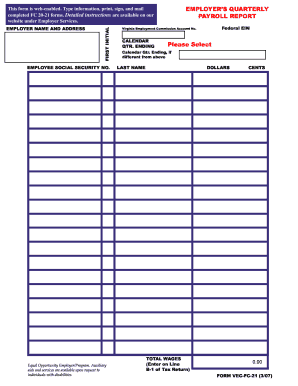
Get Fc 20 Form 2020-2025
How it works
-
Open form follow the instructions
-
Easily sign the form with your finger
-
Send filled & signed form or save
How to fill out the Fc 20 form online
The Fc 20 form is an essential document for employers to report quarterly payroll information. This guide is designed to provide you with step-by-step instructions for filling out the form online, ensuring a smooth and accurate submission process.
Follow the steps to complete the Fc 20 form online
- Click the ‘Get Form’ button to access the Fc 20 form and open it in the online editor.
- Enter your employer name and address in the designated fields. This information should reflect your official business details.
- Input your Federal Employer Identification Number (EIN) in the appropriate section to ensure proper identification for tax purposes.
- Select the calendar quarter ending date from the provided options. If applicable, indicate if this date differs from the typical quarter ending.
- Fill in employee details, including their last names and social security numbers, ensuring accuracy for each individual on your payroll.
- Report total wages paid in the specified format, breaking down the amounts into dollars and cents as instructed.
- Calculate and enter the total taxable wages and tax due based on the wages reported and applicable tax rate.
- Complete the certification section, providing your signature, contact information, and email address to verify the accuracy of the report.
- Once all fields are filled out and verified, you may save changes, download a copy of the form, print it for records, or share it as needed.
Complete your Fc 20 form online today for timely and accurate compliance.
Closing a Virginia unemployment account requires you to contact the Virginia Employment Commission and submit a formal closure request. Before doing so, confirm that all tax obligations, including those reported on the FC 20 Form, are fully settled. Ensuring that your account is in good standing will facilitate a smoother closure process. For helpful guides and forms, uslegalforms is an excellent resource.
Industry-leading security and compliance
US Legal Forms protects your data by complying with industry-specific security standards.
-
In businnes since 199725+ years providing professional legal documents.
-
Accredited businessGuarantees that a business meets BBB accreditation standards in the US and Canada.
-
Secured by BraintreeValidated Level 1 PCI DSS compliant payment gateway that accepts most major credit and debit card brands from across the globe.


