Loading
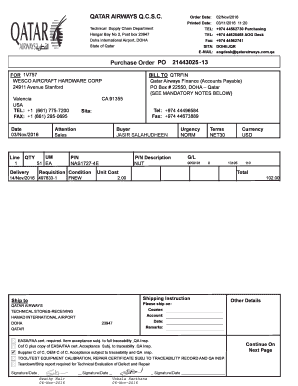
Get Purchase Order Po 21443025-13 2020-2025
How it works
-
Open form follow the instructions
-
Easily sign the form with your finger
-
Send filled & signed form or save
How to fill out the Purchase Order PO 21443025-13 online
Filling out the Purchase Order PO 21443025-13 online is a straightforward process that ensures accurate and efficient ordering. This guide provides clear instructions for each section of the form to support you in completing it correctly.
Follow the steps to successfully complete your Purchase Order online.
- Click the ‘Get Form’ button to obtain the form and open it in the editor.
- Fill in the 'Bill To' section with Qatar Airways Finance details, including the address and contact information provided on the form.
- Complete the 'Supplier Information' section by entering the details of the supplier, including the name and contact information.
- In the 'Order Details' section, input the order date, printed date, quantity, item descriptions, and unit costs for each line item specified on the order.
- Specify the 'Shipping Instruction' by detailing where the products should be shipped, including the address of Qatar Airways Technical Stores-Receiving.
- Indicate any urgency level, invoicing instructions, and additional notes regarding the terms, conditions, and certifications required.
- Review all entered information for accuracy before finalizing the order. Make any necessary corrections.
- Once completed, you can save changes, download, print, or share the form as needed.
Encourage your team to complete Purchase Orders online for a streamlined and efficient process.
A Purchase Order PO 21443025-13 identifies a specific order placed with a vendor. It facilitates internal organization and provides a clear trail for auditing purposes. This number is crucial for processing payments, shipping, and managing vendor relationships effectively. With the right tools, such as those offered by uslegalforms, you can easily manage and track all your POs in one place.
Industry-leading security and compliance
US Legal Forms protects your data by complying with industry-specific security standards.
-
In businnes since 199725+ years providing professional legal documents.
-
Accredited businessGuarantees that a business meets BBB accreditation standards in the US and Canada.
-
Secured by BraintreeValidated Level 1 PCI DSS compliant payment gateway that accepts most major credit and debit card brands from across the globe.


