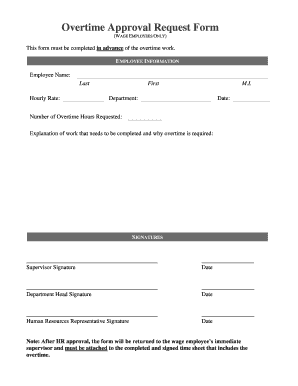
Get Overtime Approval Form 2020-2026
How it works
-
Open form follow the instructions
-
Easily sign the form with your finger
-
Send filled & signed form or save
How to fill out the Overtime Approval Form online
The Overtime Approval Form is a critical document for employees seeking approval for overtime work. Filling out this form accurately ensures proper documentation and helps in obtaining necessary approvals from supervisors and human resources.
Follow the steps to complete your Overtime Approval Form online.
- Click ‘Get Form’ button to obtain the form and open it in the editor.
- Fill in the employee information section. Enter your last name, first name, and middle initial in the designated fields. Make sure to also input your hourly rate and select your department from the available options.
- Provide the date on which you are submitting the request. This helps establish a timeline for your overtime request.
- Specify the number of overtime hours you are requesting. Be precise to ensure your supervisor understands the extent of the overtime needed.
- In the explanation section, describe the work that needs to be completed and explain why overtime is necessary. Be clear and concise, providing all relevant details that justify the request.
- Once you have filled all required sections, obtain the necessary signatures. This includes your supervisor, department head, and a representative from human resources. Each individual should sign and date the form in the designated areas.
- After securing all signatures, ensure that the form is attached to your completed and signed timesheet that includes the overtime.
- Finally, save the changes to your document, and you may download, print, or share the form as required.
Begin completing your Overtime Approval Form online today to ensure timely processing of your overtime requests.
To fill out an overtime sheet, start by entering your basic information, including your name, employee ID, and department. Next, accurately record the dates and the number of hours worked beyond your regular schedule. Ensure you calculate the total overtime hours and include any relevant details about the work performed. Finally, submit the completed sheet for approval using the Overtime Approval Form.
Industry-leading security and compliance
-
In businnes since 199725+ years providing professional legal documents.
-
Accredited businessGuarantees that a business meets BBB accreditation standards in the US and Canada.
-
Secured by BraintreeValidated Level 1 PCI DSS compliant payment gateway that accepts most major credit and debit card brands from across the globe.


