Loading
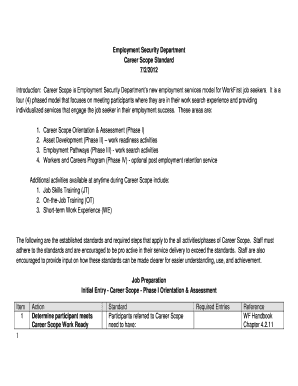
Get Workfirst Job Search Log Form 2020-2025
How it works
-
Open form follow the instructions
-
Easily sign the form with your finger
-
Send filled & signed form or save
How to fill out the Workfirst Job Search Log Form online
Filling out the Workfirst Job Search Log Form online is a crucial step in documenting your job search efforts and ensuring compliance with program requirements. This guide will help you navigate each section of the form systematically and effectively.
Follow the steps to complete the Workfirst Job Search Log Form online
- Click 'Get Form' button to access the Workfirst Job Search Log Form and open it in your browser.
- Begin by entering your personal information in the designated fields. Ensure that your name and contact details are accurate.
- In the job search activities section, document each job search effort. Include the date, employer name, job title, and a summary of your activities.
- If you attended any job-related workshops or training sessions, make sure to record them in the appropriate section.
- Review all entries for any errors or omissions. Make sure your Daily Activity/Job Search Logs reflect your efforts clearly.
- Once all information is complete and verified, you can save your changes. You may also choose to download, print, or share the completed form as needed.
Start filling out your Workfirst Job Search Log Form online today for a smoother job search experience.
Writing a job search involves creating a clear plan that outlines your goals, target industries, and desired roles. Take time to research companies and roles that align with your career objectives. The Workfirst Job Search Log Form can aid you in documenting your findings and keeping your search organized.
Industry-leading security and compliance
US Legal Forms protects your data by complying with industry-specific security standards.
-
In businnes since 199725+ years providing professional legal documents.
-
Accredited businessGuarantees that a business meets BBB accreditation standards in the US and Canada.
-
Secured by BraintreeValidated Level 1 PCI DSS compliant payment gateway that accepts most major credit and debit card brands from across the globe.


