Loading
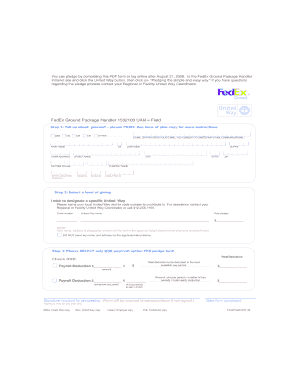
Get C-19-form-fedex-06 Ph 2020-2025
How it works
-
Open form follow the instructions
-
Easily sign the form with your finger
-
Send filled & signed form or save
How to fill out the C-19-form-FedEx-06 PH online
This guide provides step-by-step instructions for completing the C-19-form-FedEx-06 PH online. Whether you are familiar with digital forms or new to the process, we aim to make your experience straightforward and effective.
Follow the steps to complete your form successfully.
- Click ‘Get Form’ button to obtain the form and open it in the editor.
- In the first section titled 'Tell us about yourself', please print your information. Fill in your preferred title (MRS, MS, DR, MR, OTHER) and provide your first name, middle initial, last name, and suffix. Next, include your email address to consent to United Way communications, along with your home address, including street name, city, state, and ZIP code. Additionally, provide your company name, daytime phone number, work location or terminal, region, division, and employee ID.
- In Step 2, select your level of giving. Indicate if you wish to designate a specific United Way by naming it and providing its code number. You may contact your Regional or Facility United Way Coordinator for assistance. Ensure to provide the total pledge amount you wish to contribute.
- Step 3 requires you to select only one payment option per pledge form. Indicate whether you prefer payroll deduction or another method. If you select payroll deduction, specify the total deduction you wish to have in the next available pay period and the amount per pay period along with the number of pay periods. Make sure to verify your calculations.
- Sign the form to validate your pledge. Remember that a signature is required for processing and that the form will be returned if not signed. Also, date the form to indicate when it was completed.
- Finally, you have the option to save changes, download, print, or share the form as needed. Make sure to keep a copy for your records.
Complete your C-19-form-FedEx-06 PH online today to make your contribution.
Yes, FedEx does provide delivery services to Brazil for various shipping options. You can choose from a range of services, including express and standard shipping, depending on your needs. Checking FedEx's website or contacting customer service can provide specific details regarding delivery times and customs requirements for Brazil. Using the C-19-form-FedEx-06 PH can assist with international shipping preparations.
Industry-leading security and compliance
US Legal Forms protects your data by complying with industry-specific security standards.
-
In businnes since 199725+ years providing professional legal documents.
-
Accredited businessGuarantees that a business meets BBB accreditation standards in the US and Canada.
-
Secured by BraintreeValidated Level 1 PCI DSS compliant payment gateway that accepts most major credit and debit card brands from across the globe.


