Loading
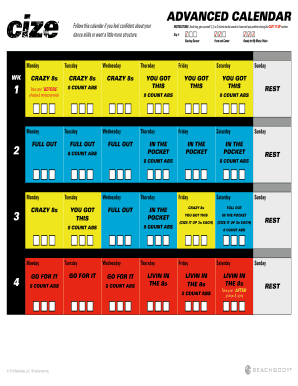
Get Cize Advanced Calendar Pdf 2020-2026
How it works
-
Open form follow the instructions
-
Easily sign the form with your finger
-
Send filled & signed form or save
How to fill out the Cize Advanced Calendar Pdf online
Filling out the Cize Advanced Calendar Pdf is an essential step for tracking your dance progress and ensuring you stay on top of your fitness goals. This guide will provide clear instructions on each section of the form to help you complete it efficiently.
Follow the steps to fill out the Cize Advanced Calendar Pdf online.
- Click ‘Get Form’ button to obtain the form and open it in the editor.
- Begin filling out the calendar by selecting the days you plan to complete various CIZE activities. You will input check marks for each day based on your performance, indicating whether you achieved 1, 2, or 3 check marks.
- In the ‘Day 1’ section, write down your performance related to ‘Backup Dancer’ for Monday and continue your entries for the following days according to the provided activities.
- Fill in the corresponding exercise names for each day, making note of activities such as ‘FULL OUT’, ‘CRAZY 8s’, and ‘8 COUNT ABS’.
- Ensure you add your 'BEFORE' photos and measurements on the designated days to track your progress over time.
- Continue to input data all the way through to the last day of the calendar. Only include 'REST' periods in the areas specifically noted for recovery.
- After completing your entries, review the form for accuracy. Once everything is in order, you can choose to save the changes, download a copy, print it, or share it with others.
Start completing your Cize Advanced Calendar Pdf online now to stay organized and motivated!
To turn a calendar into a PDF, open your completed document in a program that supports PDF export, such as Word or Google Docs, or use the Cize Advanced Calendar Pdf feature. Simply select 'Export' or 'Save As' and choose PDF format. This allows for easy sharing and printing, maintaining high-quality formatting for your audience.
Industry-leading security and compliance
US Legal Forms protects your data by complying with industry-specific security standards.
-
In businnes since 199725+ years providing professional legal documents.
-
Accredited businessGuarantees that a business meets BBB accreditation standards in the US and Canada.
-
Secured by BraintreeValidated Level 1 PCI DSS compliant payment gateway that accepts most major credit and debit card brands from across the globe.


