Loading
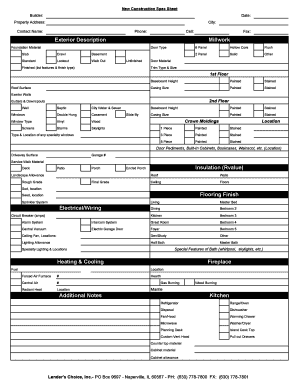
Get New Construction Spec Sheet - Template.net 2020-2025
How it works
-
Open form follow the instructions
-
Easily sign the form with your finger
-
Send filled & signed form or save
How to use or fill out the New Construction Spec Sheet - Template.net online
The New Construction Spec Sheet is a crucial document for builders and contractors involved in new construction projects. This guide will provide you with step-by-step instructions to effectively complete the form online, ensuring all necessary details are captured accurately.
Follow the steps to fill out the New Construction Spec Sheet seamlessly.
- Click ‘Get Form’ button to obtain the form and open it in the editor.
- Begin by filling in the builder's name in the designated field. Ensure it accurately reflects the name of the individual or company responsible for the construction.
- Enter the date when the spec sheet is being completed, formatted as MM/DD/YYYY for consistency.
- Provide the property address, including the street number and name, to specify the location of the new construction.
- Fill in the city where the property is located, ensuring it matches the address provided.
- Include the contact person’s name, followed by their phone, cell, and fax numbers where indicated to allow for effective communication.
- Next, move to the 'Exterior Description' section and detail the external features of the property, including materials and styles used.
- In the 'Foundation Material' section, specify the type of foundation being constructed (e.g., slab, crawl space, basement) and any relevant details.
- Provide detailed descriptions for windows, doors, and millwork, including materials and styles, to capture the aesthetic choices of the project.
- Continue to fill out specifications for insulation, electrical/wiring, heating and cooling systems, indicating types, locations, and additional features.
- Make sure to record kitchen appliances and materials, ensuring all selections align with the overall design and functionality desired by the client.
- Review the entire form for completeness and accuracy; ensure all fields are filled appropriately with relevant specifications.
- Once satisfied with the completed form, choose the option to save changes, download a copy, print, or share the document as required.
Start completing your New Construction Spec Sheet online today for an efficient construction planning process.
Select "Insert" and "Table" to organize your specification sheet into columns and rows. Create two columns, one for a description of the specification, and one for the technical detail about the product. Allow enough rows for number of specifications that are included.
Industry-leading security and compliance
US Legal Forms protects your data by complying with industry-specific security standards.
-
In businnes since 199725+ years providing professional legal documents.
-
Accredited businessGuarantees that a business meets BBB accreditation standards in the US and Canada.
-
Secured by BraintreeValidated Level 1 PCI DSS compliant payment gateway that accepts most major credit and debit card brands from across the globe.


