Loading
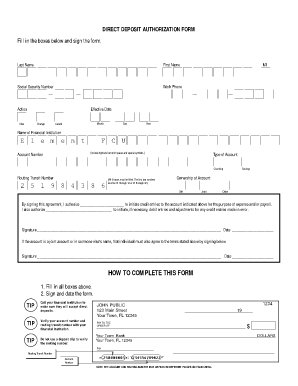
Get Direct Deposit Forms Printable
How it works
-
Open form follow the instructions
-
Easily sign the form with your finger
-
Send filled & signed form or save
How to fill out the Direct Deposit Forms Printable online
Filling out the Direct Deposit Forms Printable is a straightforward process that ensures your funds are deposited directly into your account. This guide provides clear, step-by-step instructions to assist you in completing the form accurately and efficiently.
Follow the steps to complete your direct deposit authorization form.
- Press the ‘Get Form’ button to access the Direct Deposit Authorization Form and open it in your preferred editing tool.
- Begin by filling in your last name, first name, and middle initial (MI) in the appropriate fields. Ensure all names are spelled correctly for accurate processing.
- Enter your Social Security Number in the designated box. Double-check the number for any errors to avoid processing delays.
- Provide your work phone number in the corresponding field. This information may be used for verification purposes.
- Select the action you are taking with this form. Indicate whether this is a 'New' direct deposit, a 'Change' to an existing deposit, or if you wish to 'Cancel' your direct deposit.
- Specify the effective date of this change. Enter the month, day, and year in the appropriate sections.
- Fill in the name of your financial institution. Use the full name without abbreviations for clarity.
- Input your account number in the specified box. Ensure that all numbers are accurate, including the inclusion of necessary hyphens and the exclusion of spaces or special symbols.
- Choose your type of account, either 'Checking' or 'Savings.' Make sure to mark your selection clearly.
- Provide your routing transit number. Verify that all nine boxes are filled, and remember that the first two digits must fall within 01 through 12 or 21 to 32.
- Indicate the ownership of your account by selecting 'Self,' 'Joint,' or 'Other.'
- Read the authorization statement carefully and fill in the name of the entity that will initiate credit entries to your account.
- Sign and date the form in the designated areas. If the account is joint, ensure the other account holder also signs below with the date.
- Review your form for completeness and accuracy, then save changes. You can download, print, or share the form as necessary.
Complete your Direct Deposit Forms Printable online today to ensure prompt and secure deposit of your funds.
To obtain a direct deposit form from US Bank, you can visit their website or go to a local branch. Online, navigate to the resource section to find the form, or ask a representative at the bank for assistance. Make sure to ask for any specific instructions for filling it out. Direct Deposit Forms Printable are excellent for simplifying this process.
Industry-leading security and compliance
US Legal Forms protects your data by complying with industry-specific security standards.
-
In businnes since 199725+ years providing professional legal documents.
-
Accredited businessGuarantees that a business meets BBB accreditation standards in the US and Canada.
-
Secured by BraintreeValidated Level 1 PCI DSS compliant payment gateway that accepts most major credit and debit card brands from across the globe.


