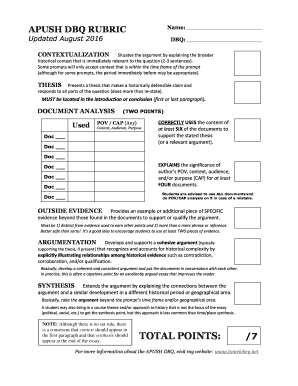
Get Apush Dbq Rubric 2020-2025
How it works
-
Open form follow the instructions
-
Easily sign the form with your finger
-
Send filled & signed form or save
How to fill out the Apush Dbq Rubric online
The Apush Dbq Rubric is an essential tool for students preparing for document-based questions in Advanced Placement United States History. This guide offers step-by-step instructions on how to effectively fill out the rubric online, ensuring your responses meet the expected academic standards.
Follow the steps to accurately complete the Apush Dbq Rubric.
- Press the ‘Get Form’ button to access the Apush Dbq Rubric and open it in the editor.
- Begin by filling in your name in the designated section at the top of the form. This personal identification is crucial for tracking your work.
- Next, enter the specific DBQ topic or question you are addressing in the space provided. This information sets the context for your analysis.
- For the contextualization section, write 2-3 sentences that situate your argument within the broader historical context relevant to your prompt. Ensure this context falls within the prompt’s time frame.
- In the thesis section, clearly present a historically defensible claim that responds to all parts of the question. This must be included in either your introduction or conclusion.
- Proceed to document analysis. You should reference two points: Use the content from at least six documents to support your thesis, and explain the significance of the author's point of view, context, audience, and purpose for at least four documents.
- Include outside evidence by providing at least one distinct example that supports your argument, ensuring it is different from evidence used elsewhere in your content.
- Next, develop your argumentation by illustrating relationships among historical evidence. Focus on how different pieces of evidence support or contradict each other.
- Finally, address synthesis by explaining how your argument relates to a different historical period or geographical area, extending your analysis beyond the immediate prompt.
- Once you have completed each section, review your answers for coherence and clarity, then save changes. You can download, print, or share your completed rubric as necessary.
Complete the Apush Dbq Rubric online today to ensure a thorough understanding of your document-based argumentation.
To write a DBQ in 45 minutes, first allocate time for planning and writing. Spend 10 minutes reading and analyzing the documents to clarify your argument. Then, take 25 minutes to write your essay, focusing on your thesis and supporting it with document evidence. Finally, reserve the last 10 minutes for proofreading to ensure clarity and adherence to the Apush Dbq Rubric.
Industry-leading security and compliance
-
In businnes since 199725+ years providing professional legal documents.
-
Accredited businessGuarantees that a business meets BBB accreditation standards in the US and Canada.
-
Secured by BraintreeValidated Level 1 PCI DSS compliant payment gateway that accepts most major credit and debit card brands from across the globe.


