Loading
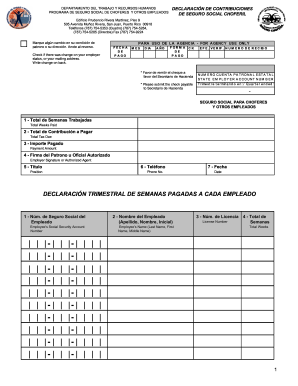
Get Seguro Choferil 2020-2025
How it works
-
Open form follow the instructions
-
Easily sign the form with your finger
-
Send filled & signed form or save
How to fill out the Seguro Choferil online
Filling out the Seguro Choferil is an essential process for employers managing contributions to social security for drivers and other employees. This guide provides step-by-step instructions to ensure you complete the form accurately and efficiently online.
Follow the steps to successfully complete the Seguro Choferil online.
- Click ‘Get Form’ button to obtain the document and open it in your preferred online editor.
- Review the introductory section that specifies changes to your employer status or mailing address. Mark any necessary changes directly on the form.
- Complete the agency use section. Here, note the date of payment, the specific month, day, and year involved.
- Fill in the employer account number in the designated area which represents the state employer account number.
- Indicate the ending quarter date for the trimesters to ensure accurate reporting.
- In the sections under 'Seguro Social para Choferes y Otros Empleados', enter the total number of weeks worked and the total contribution amount due.
- Record the payment amount you are submitting. This ensures precise tracking of your contributions.
- Have an authorized representative sign the form in the designated signature area, along with their title and phone number.
- Fill in the date of completion in the area provided.
- For the declaration of quarterly weeks paid to each employee, list each employee's social security number, name, license number, and total weeks worked.
- Review all filled sections for accuracy before saving your changes. You may then choose to download, print, or share the completed form as needed.
Start completing your Seguro Choferil online today to ensure timely submission.
Para sacar el récord choferil solo tienes que acceder a dtop .dtop.pr.gov y entrar al enlace que dice Servicios Online. El documento se emite en español e inglés.
Industry-leading security and compliance
US Legal Forms protects your data by complying with industry-specific security standards.
-
In businnes since 199725+ years providing professional legal documents.
-
Accredited businessGuarantees that a business meets BBB accreditation standards in the US and Canada.
-
Secured by BraintreeValidated Level 1 PCI DSS compliant payment gateway that accepts most major credit and debit card brands from across the globe.


