Loading
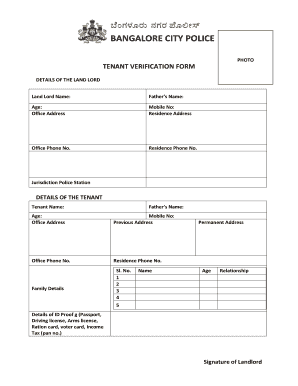
Get Aug Ug 2020-2026
How it works
-
Open form follow the instructions
-
Easily sign the form with your finger
-
Send filled & signed form or save
How to fill out the AUg Ug online
Filling out the AUg Ug form for tenant verification is an important step in ensuring safe and secure rental agreements. This guide provides clear and supportive instructions on completing each section of the form online.
Follow the steps to complete the tenant verification form correctly.
- Click the ‘Get Form’ button to access the AUg Ug form and open it in your editor.
- Begin by entering the details of the landlord in the designated fields. Enter the landlord's name, father's name, age, office address, mobile number, residence address, office phone number, residence phone number, and the jurisdiction police station. Ensure all information is accurate and up to date.
- Proceed to fill in the details of the tenant. Input the tenant's name, father's name, age, office address, mobile number, previous address, office phone number, and residence phone number. Double-check for accuracy.
- In the family details section, list information for up to four family members. For each person, provide the name, permanent address, age, and relationship to the tenant. Be thorough and clear in this section.
- Finally, fill out the details of the ID proof. Indicate the type of ID provided (passport, driving license, arms license, ration card, voter card, Income Tax PAN number) as required in the form.
- After completing all sections, review the form for any errors. Once satisfied, you can save changes, download a copy, print the form, or share it as needed.
Complete your tenant verification form online today for a more secure rental experience.
Obtaining the Augur Strike in CS2 usually involves completing specific challenges or objectives. Keep an eye on in-game events and updates, as they frequently introduce new ways to acquire unique skins. Engaging with the community can also provide insights into efficient strategies for earning the AUg Ug. Stay active and informed to ensure you don't miss out on these opportunities.
Industry-leading security and compliance
US Legal Forms protects your data by complying with industry-specific security standards.
-
In businnes since 199725+ years providing professional legal documents.
-
Accredited businessGuarantees that a business meets BBB accreditation standards in the US and Canada.
-
Secured by BraintreeValidated Level 1 PCI DSS compliant payment gateway that accepts most major credit and debit card brands from across the globe.


