Loading
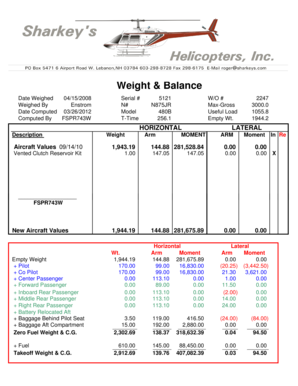
Get Enstrom 480 Weight And Balance Form
How it works
-
Open form follow the instructions
-
Easily sign the form with your finger
-
Send filled & signed form or save
How to fill out the Enstrom 480 Weight And Balance Form online
The Enstrom 480 Weight And Balance Form is an essential document that assists in determining the weight distribution and balance for safe aircraft operation. This guide provides a step-by-step approach to effectively fill out the form online to ensure accuracy and compliance.
Follow the steps to complete the form accurately.
- Press the ‘Get Form’ button to acquire the Enstrom 480 Weight And Balance Form and open it for editing.
- Begin by entering the date weighed in the corresponding field, using the format MM/DD/YYYY.
- In the ‘Weighed By’ section, input the individual's or organization’s name responsible for the weight measurement.
- Record the date computed in the same format as the date weighed.
- Input the name of the individual or organization that computed the weight in the ‘Computed By’ section.
- Fill in the serial number and N# of the aircraft, ensuring accuracy in the model and T-Time fields.
- Enter the maximum gross weight, useful load, and empty weight in the designated fields after confirming the numerical values.
- For the horizontal section, list the weights of each component accurately, making sure to compute the arm and moment values for proper balance.
- Continue to the lateral section, entering values similarly, ensuring all calculations align with the requirements.
- Confirm that all fields are completed accurately before proceeding, checking for any discrepancies in weight and balance values.
- At the end of the process, you can save your changes, download a copy, print the form, or share it as needed.
Complete your online forms efficiently and ensure safety in your aircraft operations.
Related links form
How to remove password protection from a PDF document using Foxit PDF Editor Choose Protect > Secure Document > Remove Security. Choose Protect > Secure Document > Security Properties, or choose File > Properties. In the Security tab for the document properties, choose No Protection from the Security Method menu.
Industry-leading security and compliance
US Legal Forms protects your data by complying with industry-specific security standards.
-
In businnes since 199725+ years providing professional legal documents.
-
Accredited businessGuarantees that a business meets BBB accreditation standards in the US and Canada.
-
Secured by BraintreeValidated Level 1 PCI DSS compliant payment gateway that accepts most major credit and debit card brands from across the globe.


