Loading
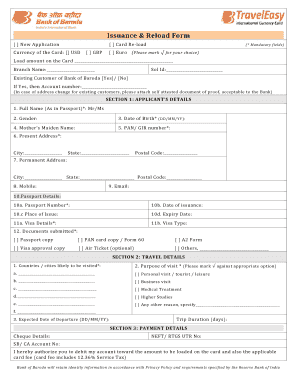
Get Bank Of Baroda Rtgs Form
How it works
-
Open form follow the instructions
-
Easily sign the form with your finger
-
Send filled & signed form or save
How to fill out the Bank Of Baroda Rtgs Form online
Filling out the Bank Of Baroda Rtgs Form online is a straightforward process designed to facilitate efficient transactions. This guide will lead you through each section of the form, ensuring you complete it accurately and efficiently.
Follow the steps to fill out the Bank Of Baroda Rtgs Form online.
- Click ‘Get Form’ button to download the form and open it in your preferred editor.
- Indicate your application type by selecting either 'New Application' or 'Card Re-load'. Choose the currency for the card by marking the appropriate box for USD, GBP, or Euro.
- Enter the load amount on the card in the designated field and provide the branch name.
- Specify your status as an existing customer with Bank of Baroda by selecting 'Yes' or 'No' and, if applicable, provide your account number.
- Complete Section 1 for Applicant’s Details by entering your full name as it appears on your passport, gender, date of birth, mother's maiden name, and PAN/GIR number.
- Fill in your present address, including city, state, and postal code, followed by your permanent address details.
- Provide your mobile number and email address for contact purposes.
- Enter your passport details, including passport number, date of issuance, place of issue, and expiry date.
- Fill in your visa details including visa type and attach all required documents such as passport copy, PAN card copy, A2 form, and visa approval copy.
- In Section 2, specify the countries or cities you plan to visit and the purpose of your visit by marking the corresponding options.
- Input your expected date of departure and the trip duration in days.
- In Section 3, provide cheque details along with NEFT/RTGS UTR number and your SB/CA account number. Authorize the bank to debit your account for the card load amount and applicable fees.
- Read and accept the undertaking in Section 4, confirming the accuracy of your information and understanding the terms and conditions.
- Complete Section 5 for branch use only, which includes details on card issuance and verification.
- Finalize by reviewing the entire form for accuracy. Once satisfied, save your changes, download, print, or share the form as needed.
Start filling out your Bank Of Baroda Rtgs Form online today for a seamless banking experience.
You can obtain RTGS details through your Bank of Baroda online banking account or mobile app. Navigate to your transaction history where you'll find a record of all your RTGS transactions. Ensure you have the transaction ID handy for quick reference.
Industry-leading security and compliance
US Legal Forms protects your data by complying with industry-specific security standards.
-
In businnes since 199725+ years providing professional legal documents.
-
Accredited businessGuarantees that a business meets BBB accreditation standards in the US and Canada.
-
Secured by BraintreeValidated Level 1 PCI DSS compliant payment gateway that accepts most major credit and debit card brands from across the globe.


