Loading
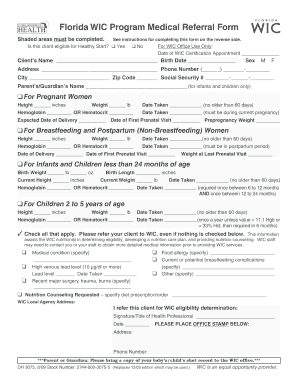
Get Wic Form Florida
How it works
-
Open form follow the instructions
-
Easily sign the form with your finger
-
Send filled & signed form or save
How to fill out the WIC Form Florida online
Filling out the WIC Form Florida online is an essential step for users seeking assistance through the Women, Infants, and Children program. This guide provides comprehensive and straightforward instructions to help users navigate each section of the form with ease.
Follow the steps to complete the WIC Form Florida online successfully.
- Click ‘Get Form’ button to obtain the WIC Form Florida and open it in your document editor.
- Begin by checking the eligibility for Healthy Start. Select ‘Yes’ if the client is eligible, ‘No’ if not, or leave it blank if not screened.
- Enter the client’s name and birth date in the specified fields.
- Provide optional information such as the client's sex, mailing address, phone number, city, zip code, social security number, and the name of the parent or guardian if applicable.
- Complete the relevant section for the client based on their category: Pregnant Women, Breastfeeding Women, Postpartum Women, Infants, or Children. Ensure to include height, weight measurements, hemoglobin or hematocrit values, and corresponding dates.
- Mark any identified health problems in the shaded area. Even if none are identified, ensure to refer the client to the WIC program.
- If nutrition counseling is required, check the corresponding box and outline the specifics of the diet prescription or order.
- Complete the shaded area with the signature of the health professional who measured the client, alongside their office address and phone number, and include the office stamp.
- Provide the finished form to the client or the parent/guardian for their WIC certification appointment, or alternatively, mail/fax the completed form to the local WIC agency.
Take action today and complete the WIC Form Florida online to access essential resources for you and your family.
Getting approved for WIC in Florida involves completing an application and attending an eligibility appointment. During this appointment, you must present documentation such as income proof and residency. Following the guidelines within the WIC Form Florida will facilitate a smoother approval process.
Industry-leading security and compliance
US Legal Forms protects your data by complying with industry-specific security standards.
-
In businnes since 199725+ years providing professional legal documents.
-
Accredited businessGuarantees that a business meets BBB accreditation standards in the US and Canada.
-
Secured by BraintreeValidated Level 1 PCI DSS compliant payment gateway that accepts most major credit and debit card brands from across the globe.


