Loading
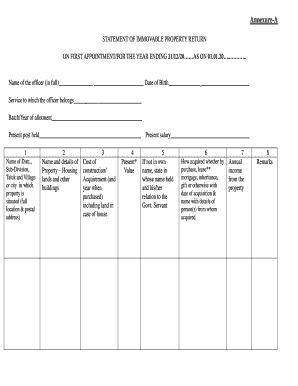
Get Meaforms 2020-2026
How it works
-
Open form follow the instructions
-
Easily sign the form with your finger
-
Send filled & signed form or save
How to fill out the Meaforms online
Filling out the Meaforms is an important step in providing a comprehensive statement of your immovable and movable properties. This guide will help you navigate the online form with ease, ensuring you complete each section accurately.
Follow the steps to successfully complete the online Meaforms
- Click the ‘Get Form’ button to obtain the Meaforms and open it in the online editor.
- Begin by filling in your personal information, including your full name, date of birth, and the service to which you belong.
- For the immovable property section, provide accurate details regarding the district, sub-division, taluk, village, or city where your property is situated, including the full postal address.
- Describe the property in detail, specifying if it is housing, land, or other types of buildings.
- Indicate the cost of construction or acquisition, including the year when the property was purchased.
- State the present value of the property. If exact assessment is not possible, provide an approximate value in relation to current conditions.
- If the property is not in your name, mention the individual's name and their relationship to you.
- Detail how the property was acquired (by purchase, lease, mortgage, inheritance, or gift), including the acquisition date and information about the person from whom it was acquired.
- Provide the annual income generated from the property, if applicable.
- Enter any additional remarks that may be relevant to your form.
- Sign the document at the designated area and enter your name, designation, ministry or mission, section, and the date.
- Once all fields are completed, you can save your changes, download the document, print it, or share it as needed.
Complete your Meaforms online today to ensure your property statements are submitted accurately.
Ministry of External Affairs (India)
Industry-leading security and compliance
US Legal Forms protects your data by complying with industry-specific security standards.
-
In businnes since 199725+ years providing professional legal documents.
-
Accredited businessGuarantees that a business meets BBB accreditation standards in the US and Canada.
-
Secured by BraintreeValidated Level 1 PCI DSS compliant payment gateway that accepts most major credit and debit card brands from across the globe.


