Loading
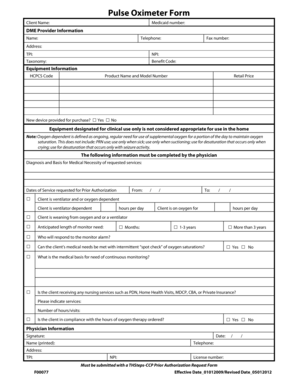
Get Pulse-oximeter-form 2020-2026
How it works
-
Open form follow the instructions
-
Easily sign the form with your finger
-
Send filled & signed form or save
How to fill out the Pulse-Oximeter-Form online
Filling out the Pulse-Oximeter-Form online ensures that you provide necessary information for the medical services you require. This guide will lead you through each section and field of the form to facilitate a smooth and efficient completion process.
Follow the steps to successfully complete the Pulse-Oximeter-Form
- Press the ‘Get Form’ button to obtain the form and open it in your online editor.
- Enter the client name and Medicaid number at the top of the form to identify the individual requiring assistance.
- In the DME Provider Information section, fill in the provider's name, telephone number, fax number, and address.
- Complete the TPI, NPI, and Taxonomy sections to ensure proper identification of the provider.
- For Equipment Information, input the HCPCS code, product name, and model number of the equipment being requested.
- Indicate whether the new device is provided for purchase by checking 'Yes' or 'No'. Note that equipment designated for clinical use only is not suitable for home use.
- Provide details related to the client’s oxygen dependence and necessity for ongoing supplemental oxygen, ensuring to include diagnostic details.
- Fill in the Dates of Service requested for Prior Authorization to specify the duration for which the services are needed.
- Complete the required sections regarding the client’s ventilator and/or oxygen dependence, indicating hours per day of usage.
- If applicable, denote anticipated length of monitor need by selecting '1-3 years' or 'More than 3 years'.
- Complete the sections related to nursing services and indicate the number of hours or visits for clarity.
- Finalize the Physician Information section by including the physician's signature, date, printed name, telephone number, address, TPI, NPI, and license number.
- Ensure to submit the form along with a THSteps-CCP Prior Authorization Request Form F00077.
- Once all sections are complete, save changes, download, print, or share the form as necessary.
Complete your Pulse-Oximeter-Form online today for efficient medical service processing.
While some apps allow smartphones to simulate pulse oximeter functions, the results may not be as reliable as dedicated devices. These apps typically work by analyzing color changes in your fingertip through the camera. For ongoing health monitoring, considering a traditional pulse oximeter would be wise. Don't forget to utilize the Pulse-Oximeter-Form to streamline your health management.
Industry-leading security and compliance
US Legal Forms protects your data by complying with industry-specific security standards.
-
In businnes since 199725+ years providing professional legal documents.
-
Accredited businessGuarantees that a business meets BBB accreditation standards in the US and Canada.
-
Secured by BraintreeValidated Level 1 PCI DSS compliant payment gateway that accepts most major credit and debit card brands from across the globe.


