Loading
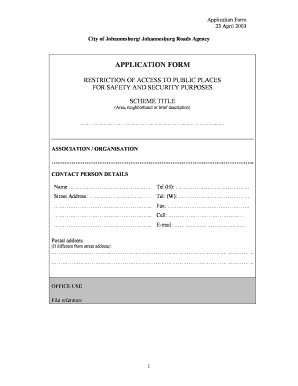
Get Fir Application 2020-2025
How it works
-
Open form follow the instructions
-
Easily sign the form with your finger
-
Send filled & signed form or save
How to fill out the Fir Application online
Filling out the Fir Application online is a straightforward process that requires attention to detail and accurate information. This guide provides user-friendly, step-by-step instructions to assist you in completing the application effectively.
Follow the steps to successfully complete the Fir Application.
- Click ‘Get Form’ button to obtain the form and open it in the editor for further action.
- In the first section of the application, provide the scheme title, which includes the area, neighborhood, or a brief description of the location.
- Fill out the association or organization name, followed by the contact person details including their name, telephone numbers, street address, and email address. If the postal address differs from the street address, include that as well.
- Detail the description of the area for which you are requesting access restrictions. This may include attaching additional pages if necessary.
- Attach a locality plan to a scale of 1:20000 showing important features like the boundary of the area to be restricted and critical routes.
- Present the circumstances leading to the application, which includes a breakdown of crime statistics and any original police reports required.
- Outline the proposed restrictions by detailing every access restriction point, including type, hours, and any specific conditions for each point.
- Provide a list of properties within the area that may be affected, along with the owner's contact details and any comments or concerns.
- Estimate the number of vehicles and pedestrians currently and potentially affected by the proposed restrictions, ensuring to include required traffic impact studies.
- Document any known objections from people within or outside the area and provide proposals for overcoming these objections.
- Compile any administrative details related to unauthorized restrictions that need to be addressed.
- Once all sections are completed, review the entire application for accuracy, then save the changes, and proceed to download, print, or share the completed form.
Complete the Fir Application online today to initiate the process of ensuring safety and security in your area.
Yes, FIR applications can be filed electronically in India through various state-run online services. This function enhances accessibility and ensures that individuals can report crimes from anywhere. By embracing technology, the process becomes quicker and more efficient.
Industry-leading security and compliance
US Legal Forms protects your data by complying with industry-specific security standards.
-
In businnes since 199725+ years providing professional legal documents.
-
Accredited businessGuarantees that a business meets BBB accreditation standards in the US and Canada.
-
Secured by BraintreeValidated Level 1 PCI DSS compliant payment gateway that accepts most major credit and debit card brands from across the globe.


