Loading
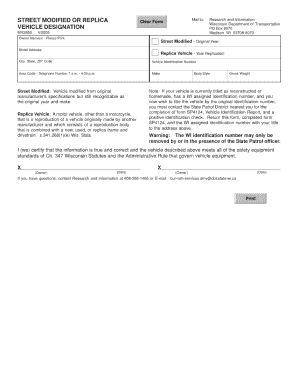
Get Application For Bonded Certificate Of Title For A Vehicle - Wisconsin ...
How it works
-
Open form follow the instructions
-
Easily sign the form with your finger
-
Send filled & signed form or save
How to fill out the Application For Bonded Certificate Of Title For A Vehicle - Wisconsin online
Filling out the Application For Bonded Certificate Of Title For A Vehicle in Wisconsin can seem challenging, but this guide aims to simplify the process for you. By following these steps, you will be able to complete the form efficiently and accurately.
Follow the steps to successfully complete your application.
- Click 'Get Form' button to access the application form and open it for editing.
- Begin by entering the vehicle identification number (VIN). This is a unique 17-character code that identifies your vehicle. Ensure the accuracy of the VIN to avoid any processing delays.
- Provide the make, model, and year of the vehicle. These details are important for identification and will assist in the title issuance process.
- Indicate whether the vehicle has been previously titled. If yes, include details of the previous title, such as the issuing state and title number.
- Fill in the owner's information, including their full name, address, phone number, and email address. Ensure these details are up-to-date to avoid complications in communication.
- In the statement section, clearly explain your reason for applying for a bonded title. Providing specific details can help facilitate quicker processing.
- Review the provided information for accuracy and completeness. This step is crucial to prevent any delays in the application process.
- Once you have filled out the form, you can save your changes, download a copy, print it for your records, or share it as necessary.
Complete your application online today for a smoother experience.
The MV2489 form is used in Wisconsin to apply for a title if you don’t have one currently for your vehicle. This form is essential for those who need to prove ownership but lack the necessary documentation. Submitting the MV2489 along with the Application For Bonded Certificate Of Title For A Vehicle - Wisconsin helps expedite your title application process.
Industry-leading security and compliance
US Legal Forms protects your data by complying with industry-specific security standards.
-
In businnes since 199725+ years providing professional legal documents.
-
Accredited businessGuarantees that a business meets BBB accreditation standards in the US and Canada.
-
Secured by BraintreeValidated Level 1 PCI DSS compliant payment gateway that accepts most major credit and debit card brands from across the globe.


