Loading
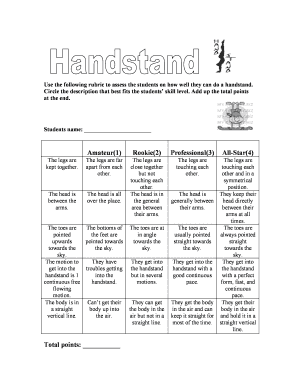
Get Handstand Rubric Form
How it works
-
Open form follow the instructions
-
Easily sign the form with your finger
-
Send filled & signed form or save
How to fill out the Handstand Rubric Form online
The Handstand Rubric Form is a valuable tool for assessing students' proficiency in performing a handstand. This guide provides step-by-step instructions to help you efficiently fill out the form and assess skill levels accurately.
Follow the steps to complete the Handstand Rubric Form online.
- Press the ‘Get Form’ button to acquire the Handstand Rubric Form and open it in your preferred editing tool.
- Begin by entering the student's name in the designated field at the top of the form.
- Next, review each criterion listed in the rubric. For each criterion, circle the description that best aligns with the student's skill level, referring to the categories of Amateur, Rookie, Professional, or All-Star.
- As you assess the student, ensure to note key aspects, such as leg position, head alignment, and overall body form that differ based on their performance.
- Once you have circled the appropriate descriptions for each criterion, proceed to sum the total points indicated for the selected categories.
- Finally, you can save changes to the form, download it to your device, print it for physical records, or share it as needed.
Complete the Handstand Rubric Form online today to effectively assess skill levels!
To determine if you are strong enough to attempt a handstand, assess your shoulder, core, and arm strength. If you can perform exercises like push-ups and planks comfortably, you may be ready to try. The Handstand Rubric Form can help evaluate your strength and balance, guiding your practice. Always listen to your body and proceed at your own pace.
Industry-leading security and compliance
US Legal Forms protects your data by complying with industry-specific security standards.
-
In businnes since 199725+ years providing professional legal documents.
-
Accredited businessGuarantees that a business meets BBB accreditation standards in the US and Canada.
-
Secured by BraintreeValidated Level 1 PCI DSS compliant payment gateway that accepts most major credit and debit card brands from across the globe.


