Loading
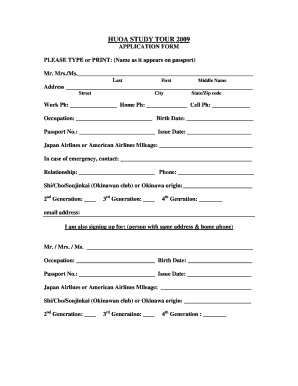
Get English Form
How it works
-
Open form follow the instructions
-
Easily sign the form with your finger
-
Send filled & signed form or save
How to fill out the English Form online
This guide provides detailed instructions on how to efficiently fill out the English Form online. Follow the steps below to ensure a smooth and successful submission process.
Follow the steps to complete the English Form accurately.
- Click ‘Get Form’ button to obtain the form and open it for editing.
- Begin by entering your name as it appears on your passport in the designated fields. Include your last name, first name, and middle name.
- Next, provide your complete address including street, city, state, and zip code in the corresponding sections.
- Input your contact information by filling in your work phone, home phone, and cell phone.
- Specify your occupation and provide your birth date in the respective fields.
- Enter your passport number along with the issue date as required.
- If applicable, include your Japan Airlines or American Airlines mileage, indicating your membership if relevant.
- Provide emergency contact information by listing a name, their relationship to you, and their phone number in the provided sections.
- Indicate if you are affiliated with a Shi/Cho/Sonjinkai (Okinawan club) or have Okinawa origin, marking appropriate generations as required.
- If you are signing up for another person at the same address and home phone, repeat similar steps as above for their information, ensuring accuracy.
- Finally, review all the entered details to confirm correctness, then save your changes. You can download, print, or share the form as needed.
Complete your forms online today for a hassle-free experience.
The 5 form in English typically refers to the five aspects of the verb: the simple, continuous, perfect, perfect continuous, and a noun form in variations. Each aspect provides unique information related to time and action. Understanding these forms is crucial for anyone aiming to improve their skills in English and communicate more clearly.
Industry-leading security and compliance
US Legal Forms protects your data by complying with industry-specific security standards.
-
In businnes since 199725+ years providing professional legal documents.
-
Accredited businessGuarantees that a business meets BBB accreditation standards in the US and Canada.
-
Secured by BraintreeValidated Level 1 PCI DSS compliant payment gateway that accepts most major credit and debit card brands from across the globe.


