Loading
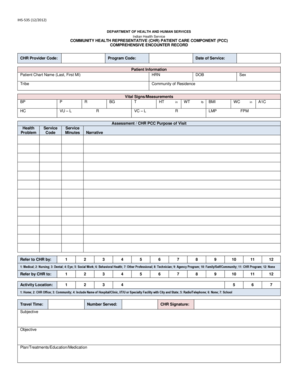
Get Ihs Chr Pcc Form
How it works
-
Open form follow the instructions
-
Easily sign the form with your finger
-
Send filled & signed form or save
How to fill out the IHS Chr PCC Form online
Filling out the IHS Chr PCC Form online can help streamline documentation for community health representatives. This guide provides step-by-step instructions to assist users in completing the form accurately and efficiently.
Follow the steps to complete the IHS Chr PCC Form online.
- Press the ‘Get Form’ button to access the form. This action will open the form in your online editor.
- Begin filling in the CHR Provider Code, Program Code, and Date of Service at the top of the form. Ensure accuracy, as this information is essential for record-keeping.
- Proceed to the Patient Information section. Enter the patient's Health Record Number (HRN), Full Name (Last, First MI), Tribe, Date of Birth (DOB), Sex, and Community of Residence. This information identifies the patient clearly and is crucial for their medical records.
- In the Vital Signs/Measurements section, accurately record the patient's vital signs. This includes Blood Pressure (BP), Pulse (P), Respiratory Rate (R), Height (HT), Weight (WT), and any relevant measurements such as Body Mass Index (BMI).
- Fill out the Assessment / CHR PCC Purpose of Visit section. Here, document the primary health problem and attach the corresponding service code from the provided coding options.
- In the Referral section, indicate who referred the patient to the CHR, including the appropriate referal code and the minutes of service provided.
- Document any additional activities, treatments, or education given during the visit in the narrative section. This narrative is vital for understanding the patient's history and ongoing care.
- Once all sections are complete, review the information for accuracy. After confirming all entries are correct, you can save your changes, download, print, or share the form as needed.
Start completing the IHS Chr PCC Form online today to enhance your digital documentation process.
Visit https://sarathi.parivahan.gov.in/ Select concerned state. Click on "Add Transactions" from "Others" menu. Enter OTP. Submit your Request.
Industry-leading security and compliance
US Legal Forms protects your data by complying with industry-specific security standards.
-
In businnes since 199725+ years providing professional legal documents.
-
Accredited businessGuarantees that a business meets BBB accreditation standards in the US and Canada.
-
Secured by BraintreeValidated Level 1 PCI DSS compliant payment gateway that accepts most major credit and debit card brands from across the globe.


