Loading
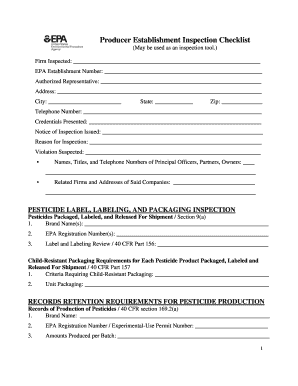
Get Site Establishment Checklist
How it works
-
Open form follow the instructions
-
Easily sign the form with your finger
-
Send filled & signed form or save
How to fill out the Site Establishment Checklist online
The Site Establishment Checklist is an essential tool for ensuring compliance with pesticide production regulations. This guide provides clear, step-by-step instructions on how to complete the form online, helping users navigate each section effectively.
Follow the steps to complete the Site Establishment Checklist online.
- Press the ‘Get Form’ button to obtain the Site Establishment Checklist and open it in your preferred document editor.
- Begin by entering the name of the firm inspected in the designated field.
- Fill in the EPA Establishment Number accurately to ensure proper identification.
- Provide the name of the authorized representative who is overseeing the inspection.
- Enter the physical address, including the city, state, and zip code associated with the firm.
- Input the telephone number for communication purposes.
- Detail the credentials presented during the inspection in the corresponding field.
- Indicate if a notice of inspection was issued and enter relevant information.
- Specify the reason for the inspection and note any violations suspected.
- List the names, titles, and telephone numbers of principal officers, partners, or owners associated with the firm.
- Provide information for any related firms and their addresses.
- Complete the pesticide label, labeling, and packaging inspection section by filling out the brand names and EPA registration numbers as applicable.
- For records retention, enter detailed data about production, receipt, shipment, and inventory of pesticides as outlined in the checklist.
- Review all inputs for accuracy and completeness.
- Once you are satisfied with the information, you can save your changes, download the completed form, print it for your records, or share it with relevant stakeholders.
Start filling out your Site Establishment Checklist online today!
Building a checklist form involves identifying key tasks and organizing them logically. Start by outlining categories relevant to your project, then list specific items under each category. You can use tools available on platforms like USLegalForms to create a customizable Site Establishment Checklist that fits your needs.
Industry-leading security and compliance
US Legal Forms protects your data by complying with industry-specific security standards.
-
In businnes since 199725+ years providing professional legal documents.
-
Accredited businessGuarantees that a business meets BBB accreditation standards in the US and Canada.
-
Secured by BraintreeValidated Level 1 PCI DSS compliant payment gateway that accepts most major credit and debit card brands from across the globe.


