Loading
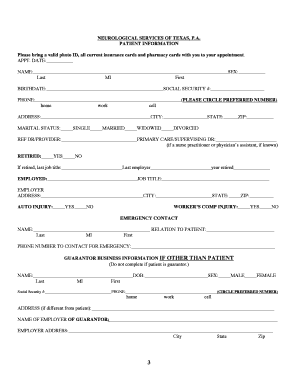
Get Tx Neurological Services New Patient Packet 2017-2025
How it works
-
Open form follow the instructions
-
Easily sign the form with your finger
-
Send filled & signed form or save
How to fill out the TX Neurological Services New Patient Packet online
Filling out the TX Neurological Services New Patient Packet online is a straightforward process that ensures your information is accurately captured for your upcoming appointment. This guide will provide step-by-step instructions to help you complete each section effectively.
Follow the steps to complete your new patient packet online.
- Click ‘Get Form’ button to obtain the packet and open it in the editor.
- Fill in your appointment date at the top of the form. Ensure you select the date of your upcoming visit accurately.
- Provide your personal information, including your full name (last, first, middle initial), sex, birthdate, and social security number. This information is critical for identity verification and insurance processing.
- Enter your contact information. Complete your home, work, and cell phone numbers, indicating your preferred number by circling it.
- Fill in your address, including city, state, and ZIP code, ensuring all details are current and accurate.
- Indicate your marital status by checking the appropriate box (single, married, widowed, or divorced).
- List your referring doctor or provider and your primary care/supervising doctor, if applicable. This aids in coordination of care.
- Specify your employment status (retired or employed) and provide details about your last job title or current employer.
- Complete the emergency contact section, including the name, relationship, and phone number of your designated contact.
- Review the office policy and insurance section. It’s important to read and understand your financial responsibilities. Sign and date where indicated, confirming your agreement to their terms.
- Fill out the insurance information section carefully. You must provide details about your primary and any secondary or tertiary insurance coverage.
- Check the communication preferences for your protected health information. Specify how you would like to be contacted regarding sensitive information.
- Finalize the form by signing and dating where required, ensuring that all information is complete and accurate.
- After completing the form, save your changes, and choose to download, print, or share the document as needed.
Complete your TX Neurological Services New Patient Packet online today to streamline your appointment process.
Industry-leading security and compliance
US Legal Forms protects your data by complying with industry-specific security standards.
-
In businnes since 199725+ years providing professional legal documents.
-
Accredited businessGuarantees that a business meets BBB accreditation standards in the US and Canada.
-
Secured by BraintreeValidated Level 1 PCI DSS compliant payment gateway that accepts most major credit and debit card brands from across the globe.


