Loading
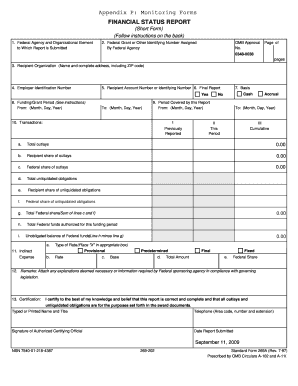
Get Sf 269a Financial Status Report Form 2020-2025
How it works
-
Open form follow the instructions
-
Easily sign the form with your finger
-
Send filled & signed form or save
How to fill out the Sf 269a Financial Status Report Form online
The Sf 269a Financial Status Report Form is a crucial document used to detail the financial status of a recipient organization regarding their federal funds. This guide provides clear and concise steps to assist users in filling out the form online accurately and efficiently.
Follow the steps to complete the Sf 269a Financial Status Report Form online
- Click ‘Get Form’ button to access the form and open it in your browser.
- Enter the federal agency and organizational element to which this report is submitted in the designated field.
- Input the federal grant or identifying number assigned by the federal agency in the appropriate section.
- Provide the name and complete address of the recipient organization, ensuring to include the ZIP code.
- Input the Employer Identification Number (EIN) assigned by the U.S. Internal Revenue Service.
- Enter the recipient account number or any other identifying number if applicable.
- Indicate whether this is the final report by checking 'Yes' if applicable.
- Fill out the funding/grant period: enter the start and end dates (Month, Day, Year) as outlined in the instructions.
- Specify the basis for the report by selecting 'Cash' or 'Accrual' in the corresponding section.
- In the transactions section, complete the columns with appropriate figures for total outlays, share of outlays, and unliquidated obligations based on the reporting period.
- Provide the necessary remarks or explanations in the remarks section, if required.
- Certify the report by typing or printing your name, title, phone number, and signing where indicated.
- Submit the completed form as per instructions provided by the sponsoring agency.
Complete your Sf 269a Financial Status Report Form online today for efficient financial management.
SF Form 269 - Financial Status Report.
Industry-leading security and compliance
US Legal Forms protects your data by complying with industry-specific security standards.
-
In businnes since 199725+ years providing professional legal documents.
-
Accredited businessGuarantees that a business meets BBB accreditation standards in the US and Canada.
-
Secured by BraintreeValidated Level 1 PCI DSS compliant payment gateway that accepts most major credit and debit card brands from across the globe.


