Loading
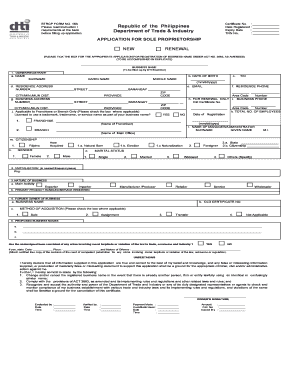
Get Dti Application Form Online
How it works
-
Open form follow the instructions
-
Easily sign the form with your finger
-
Send filled & signed form or save
How to fill out the Dti Application Form Online
Filling out the Dti Application Form Online is a crucial step for registering a sole proprietorship in the Philippines. This guide will provide you with clear and concise instructions to help you successfully complete the application process online.
Follow the steps to complete your application confidently.
- Press the ‘Get Form’ button to access the Dti Application Form Online and open it in your preferred online editor.
- Carefully read the instructions and requirements provided on the form. Ensure that you gather all necessary documents required for your application.
- Indicate the certificate number, date registered, expiry date, and TRN number in the specified fields.
- Select the type of application by ticking the box for either 'NEW' or 'RENEWAL'.
- In the 'OWNER/REGISTRANT' section, fill in your name, date of birth, residence address, email, and phone numbers accurately.
- Enter your business address and, if applicable, provide information regarding renewal, including the old certificate number.
- If you are registering as a franchisee or if applicable, check the appropriate boxes and provide the franchise or branch details.
- State the total number of employees in your business and provide the name of the manager or administrator.
- Fill in your citizenship and gender, selecting the appropriate options provided.
- In the 'CAPITALIZATION' section, enter your business capitalization in nearest thousand pesos.
- Specify the nature of your business by selecting the main activity and entering the primary product handled or service rendered.
- If applicable, provide details about any former business ownership, including the old business name and certificate number.
- List your proposed business names in the provided fields.
- Answer the question regarding criminal convictions truthfully, and if applicable, provide additional details.
- Review your application for accuracy and completeness before submitting. Ensure all required documents are attached.
- After filling out the form, save your changes. You may then download, print, or share the completed form as needed.
Take the first step towards registering your sole proprietorship by completing the Dti Application Form Online today!
Your debt-to-income ratio (DTI) is all your monthly debt payments divided by your gross monthly income. This number is one way lenders measure your ability to manage the monthly payments to repay the money you plan to borrow.
Industry-leading security and compliance
US Legal Forms protects your data by complying with industry-specific security standards.
-
In businnes since 199725+ years providing professional legal documents.
-
Accredited businessGuarantees that a business meets BBB accreditation standards in the US and Canada.
-
Secured by BraintreeValidated Level 1 PCI DSS compliant payment gateway that accepts most major credit and debit card brands from across the globe.


