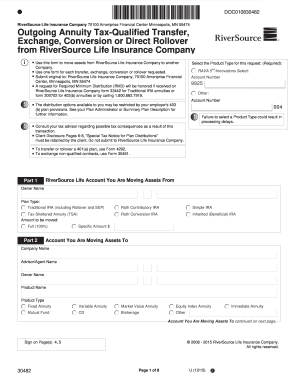
Get Riversource Com Forms 2020-2026
How it works
-
Open form follow the instructions
-
Easily sign the form with your finger
-
Send filled & signed form or save
How to fill out the Riversource Com Forms online
Navigating the Riversource Com Forms can seem daunting, but this guide will help you through the process step by step. By following these instructions, you can confidently complete the online form for moving your assets from Riversource Life Insurance Company to another Company.
Follow the steps to successfully complete the Riversource Com Forms.
- Press the ‘Get Form’ button to access the form and open it in the editor.
- Select the product type for your request from the options provided (e.g., RAVA 5SM/Innovations). Ensure to fill in the required account number associated with the product.
- Complete Part 1 by entering your account information, including the owner name, plan type, and amount to be moved. Specify whether you are transferring the full amount or a specific amount.
- In Part 2, provide details about the account you are moving your assets to. Fill in the company name, advisor/agent name, product name, and product type.
- If applicable, indicate in Part 2 whether the product is a new or existing contract, along with the appropriate plan type.
- Move to Part 3 and complete the Plan Sponsor Information section, including the employer identification number and contact details.
- In Part 4, carefully select your withholding instructions for federal and state taxes. Review the options available to you and specify your preferences.
- Sign the acknowledgments and signatures section (Part 5) to confirm your understanding of the transaction and taxes involved.
- If applicable, ensure spousal consent is obtained in Part 6, and have it witnessed as required.
- Complete Part 7 by having an authorized corporate officer of the receiving company sign the letter of acceptance.
- Finally, review all information for accuracy, then save your changes, download, print, or share the completed form as needed.
Complete your Riversource Com Forms online to ensure a smooth transfer of your assets.
When applying for life insurance, avoid making statements that may raise red flags, such as exaggerating your health status or failing to disclose pre-existing conditions. The RiverSource Com Forms will ask for your medical history honestly, which is important for accuracy in your application. Transparency is key, as it helps ensure a smooth application process and avoids complications later.
Industry-leading security and compliance
-
In businnes since 199725+ years providing professional legal documents.
-
Accredited businessGuarantees that a business meets BBB accreditation standards in the US and Canada.
-
Secured by BraintreeValidated Level 1 PCI DSS compliant payment gateway that accepts most major credit and debit card brands from across the globe.


