Loading
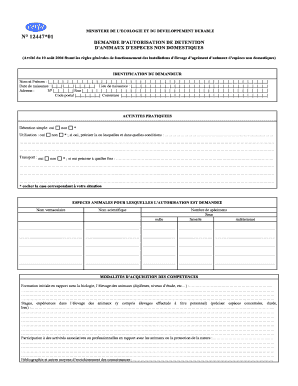
Get Remplissable N 12447*01
How it works
-
Open form follow the instructions
-
Easily sign the form with your finger
-
Send filled & signed form or save
How to fill out the Remplissable N 12447*01 online
This guide provides comprehensive instructions for completing the Remplissable N 12447*01 form online. Users will receive clear, step-by-step guidance on filling out each section of the form effectively.
Follow the steps to successfully complete the Remplissable N 12447*01 form online.
- Press the ‘Get Form’ button to access the form and open it in your preferred editor.
- Begin by filling out the 'Identification du demandeur' section. Provide your full name, date of birth, place of birth, and complete your address including street number, postal code, and municipality.
- In the 'Activités pratiquées' section, indicate whether you have simple custody and transport by selecting 'oui' or 'non.' If you select 'oui,' provide additional details in the space provided.
- Under 'Espèces animales pour lesquelles l'autorisation est demandée,' list the common and scientific names of the animals you wish to keep, along with their number and gender.
- Complete the 'Modalités d’acquisition des compétences' section by detailing your relevant educational background, experiences, and involvement in related associations.
- Furnish information in the 'Description des installations et des conditions de détention des animaux' segment, providing details about the facility where the animals will be kept, including its address if different from yours.
- In the 'Installations d’hébergement des animaux' portion, describe the housing environment for your animals, including any specific features and safety measures.
- Fill out the 'Mesures d'hygiène' section to explain your cleaning and sanitation methods, frequency, and products used.
- Provide information regarding 'Prévention des maladies,' addressing any common diseases for the species and the sanitary measures you will enforce.
- Review all sections for accuracy, then save your changes. You can download, print, or share the completed form as needed.
Start completing your documents online to ensure compliance and proper management today.
<input type="checkbox"> <input> elements of type checkbox are rendered by default as boxes that are checked (ticked) when activated, like you might see in an official government paper form. The exact appearance depends upon the operating system configuration under which the browser is running.
Industry-leading security and compliance
US Legal Forms protects your data by complying with industry-specific security standards.
-
In businnes since 199725+ years providing professional legal documents.
-
Accredited businessGuarantees that a business meets BBB accreditation standards in the US and Canada.
-
Secured by BraintreeValidated Level 1 PCI DSS compliant payment gateway that accepts most major credit and debit card brands from across the globe.


