Loading
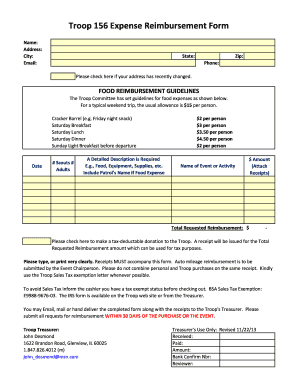
Get Expense Reimbursement Form (pdf) - Bsa Troop 156
How it works
-
Open form follow the instructions
-
Easily sign the form with your finger
-
Send filled & signed form or save
How to fill out the EXPENSE REIMBURSEMENT FORM (pdf) - BSA Troop 156 online
Filling out the Expense Reimbursement Form for BSA Troop 156 online can help ensure that your expenses are reimbursed quickly and accurately. This guide provides step-by-step instructions to simplify the process.
Follow the steps to complete the form effectively.
- Click ‘Get Form’ button to obtain the form and open it in the designated editor.
- Fill in your name in the designated field at the top of the form, ensuring it is clear and legible.
- Provide your address, city, state, zip code, and phone number, making sure all details are accurate.
- Indicate if your address has recently changed by checking the corresponding box.
- Review the food reimbursement guidelines to familiarize yourself with the usual allowances for various meals during events.
- Enter the date of the event along with the number of scouts and adults participating.
- Provide a detailed description of the expenses incurred, including food, equipment, and supplies, and mention the patrol's name if applicable.
- Fill out the amount for each listed expense and ensure you attach all relevant receipts that support your claims.
- Calculate the total requested reimbursement amount and write it in the provided field.
- If applicable, check the box to make a tax-deductible donation to the Troop.
- When completed, review the entire form for any errors or missing information, save your changes, and print if necessary.
- Submit the completed form along with your receipts to the Troop's Treasurer via email, mail, or hand delivery.
Complete your Expense Reimbursement Form online today for a smoother reimbursement process.
Filling out an expense reimbursement form requires attentiveness to detail. Start by entering your personal information, then list all expenses with dates, amounts, and purposes clearly. Attach receipts where applicable and review the form before submission. The EXPENSE REIMBURSEMENT FORM (pdf) - BSA Troop 156 is designed to guide you through this process effortlessly.
Industry-leading security and compliance
US Legal Forms protects your data by complying with industry-specific security standards.
-
In businnes since 199725+ years providing professional legal documents.
-
Accredited businessGuarantees that a business meets BBB accreditation standards in the US and Canada.
-
Secured by BraintreeValidated Level 1 PCI DSS compliant payment gateway that accepts most major credit and debit card brands from across the globe.


