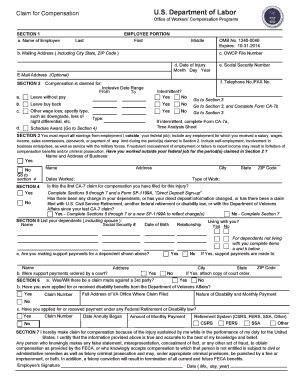
Get Ca7 Form
How it works
-
Open form follow the instructions
-
Easily sign the form with your finger
-
Send filled & signed form or save
How to fill out the Ca7 Form online
Filling out the Ca7 Form online can be a straightforward process if you understand its components and requirements. This guide will provide you with step-by-step instructions to ensure you accurately complete the form for compensation claims.
Follow the steps to successfully complete the Ca7 Form online.
- Click ‘Get Form’ button to obtain the form and open it in the editor.
- In Section 1, provide your personal information, including your first, middle, and last name, mailing address (including city, state, and ZIP code), date of injury, social security number, and an optional email address. Ensure that all information is correct and current.
- In Section 2, indicate the type of compensation you are claiming by selecting the appropriate options. Specify the inclusive date range for your claim and let them know if this is an intermittent claim.
- Section 3 requires you to report any earnings you received from outside employment during the period claimed. Be thorough and honest, as concealing a job could lead to serious consequences.
- In Section 4, answer questions related to any prior claims and provide information about your dependents. Make sure to complete all required fields accurately.
- Proceed to Sections 5 through 7 as necessary, based on your answers in earlier sections, documenting any changes in dependents or claim status.
- Complete the employer portion (Sections 8 through 15) as directed. This includes providing information about additional pay and the employee's work schedule leading up to the injury.
- Review all provided information for accuracy. Once complete, save your changes, and you can choose to download, print, or share the form as necessary.
Start filling out your Ca7 Form online today to ensure you receive the compensation you deserve.
To file for workers' compensation in California, you should begin by notifying your employer about your injury. After that, fill out a claim for a workers' compensation benefit, which includes the Ca7 Form for your specific claim details. It is essential to submit your claim promptly, as there are deadlines to file. Additionally, consider using resources like US Legal Forms to ensure you complete your paperwork correctly.
Industry-leading security and compliance
-
In businnes since 199725+ years providing professional legal documents.
-
Accredited businessGuarantees that a business meets BBB accreditation standards in the US and Canada.
-
Secured by BraintreeValidated Level 1 PCI DSS compliant payment gateway that accepts most major credit and debit card brands from across the globe.


