Loading
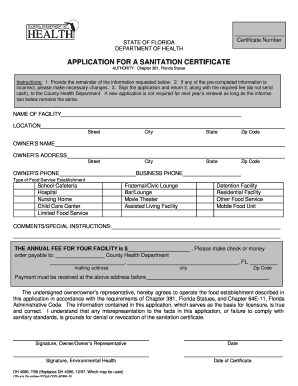
Get Dh4086
How it works
-
Open form follow the instructions
-
Easily sign the form with your finger
-
Send filled & signed form or save
How to fill out the Dh4086 online
Follow the steps to complete the Dh4086 application effectively.
- Press the ‘Get Form’ button to obtain the Dh4086 form and open it in your chosen digital format.
- In the 'Name of Facility' section, enter the legal name of your food service establishment.
- Provide the full address of your facility, including the street, city, state, and zip code.
- Fill in the 'Owner’s Name' section with the name of the person who owns the facility.
- Complete the 'Owner’s Address' field with the owner's full mailing address.
- Enter the contact number for the owner in the 'Owner’s Phone' field.
- Provide the 'Business Phone' number for the facility.
- Select the type of food service establishment from the provided options, such as school cafeteria, hospital, or mobile food unit.
- In the 'Comments/Special Instructions' section, include any additional information or special requirements pertinent to your operation.
- Specify the annual fee for your facility as indicated in the guidelines.
- Indicate the preferred payment method, ensuring not to send cash. Fill in the mailing address where the payment should be sent.
- Sign the application as the owner or owner's representative to confirm your agreement to comply with sanitary standards.
- Enter the date of signing in the designated field.
- If required, provide a signature from the Environmental Health representative, along with the date of the certificate.
Complete your Dh4086 application online today for a smooth submission process.
Get form
Experience a faster way to fill out and sign forms on the web. Access the most extensive library of templates available.
Running a jnl file involves using specific commands in your software environment. Make sure to consult the documentation that corresponds to your application to execute the file correctly. For additional assistance, the US Legal platform has various resources available to guide you. The keyword Dh4086 can direct you to these helpful tools.
Get This Form Now!
Use professional pre-built templates to fill in and sign documents online faster. Get access to thousands of forms.
Industry-leading security and compliance
US Legal Forms protects your data by complying with industry-specific security standards.
-
In businnes since 199725+ years providing professional legal documents.
-
Accredited businessGuarantees that a business meets BBB accreditation standards in the US and Canada.
-
Secured by BraintreeValidated Level 1 PCI DSS compliant payment gateway that accepts most major credit and debit card brands from across the globe.


