Loading
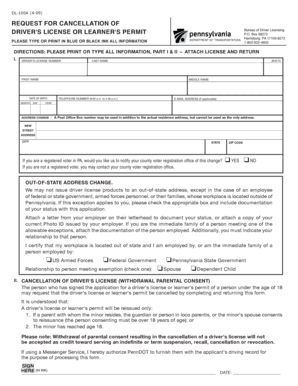
Get Pa Dl-100a 2009-2025
How it works
-
Open form follow the instructions
-
Easily sign the form with your finger
-
Send filled & signed form or save
How to fill out the PA DL-100A online
Completing the PA DL-100A form online is a straightforward process that allows users to request the cancellation of a driver's license or learner's permit. This guide provides clear, step-by-step instructions to ensure that all necessary information is correctly filled out and submitted efficiently.
Follow the steps to complete the PA DL-100A online
- Press the ‘Get Form’ button to access the PA DL-100A form and open it in your online editor.
- Begin with Part I of the form. Enter your driver's license number in the designated field, followed by your last name, first name, and middle name.
- Provide your date of birth by entering the month, day, and year in the appropriate sections.
- Input your telephone number, ensuring it falls within the operational hours of 8:00 a.m. to 4:30 p.m. Optionally, you can include your email address if applicable.
- If you have changed your address, indicate this in the address section by entering your new street address, city, state, and ZIP code. Remember that a Post Office Box can supplement your actual residence address but cannot be the sole address provided.
- Indicate whether you would like the county voter registration office notified of your address change if you are a registered voter in Pennsylvania by selecting 'Yes' or 'No'.
- If applicable, check the box for out-of-state address change and provide the necessary documentation from your employer if you qualify under the exemption for federal or state employees.
- In Part II, if applicable, complete the cancellation section by ensuring that the individual who signed the application for the license or permit indicates their consent for cancellation by signing in the designated area.
- Finalize the form review, ensuring all information is accurate and complete. You may then save your changes, download the form, print it, or share it as needed.
Complete your PA DL-100A online today for a seamless process.
Eight steps to establishing your business credit Incorporate your business. ... Obtain an EIN. ... Open a business bank account. ... Establish a business phone number. ... Open a business credit file. ... Obtain business credit card(s) ... Establish a line of credit with vendors or suppliers. ... Pay your bills on time.
Industry-leading security and compliance
US Legal Forms protects your data by complying with industry-specific security standards.
-
In businnes since 199725+ years providing professional legal documents.
-
Accredited businessGuarantees that a business meets BBB accreditation standards in the US and Canada.
-
Secured by BraintreeValidated Level 1 PCI DSS compliant payment gateway that accepts most major credit and debit card brands from across the globe.


