Loading
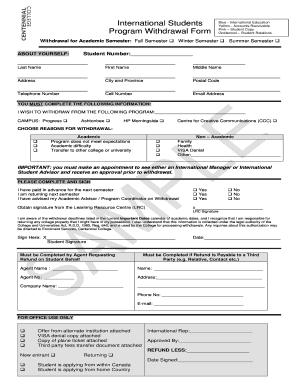
Get Centennial Withdrawal
How it works
-
Open form follow the instructions
-
Easily sign the form with your finger
-
Send filled & signed form or save
How to fill out the Centennial Withdrawal online
This guide provides a comprehensive overview of how to complete the Centennial Withdrawal form online. It is designed to assist users in navigating the process with clarity and ease, ensuring that all necessary information is accurately provided.
Follow the steps to successfully complete the Centennial Withdrawal form
- Click ‘Get Form’ button to obtain the Centennial Withdrawal form and open it in the online editor.
- Begin by entering your personal details in the 'About Yourself' section. This includes your student number, last name, first name, middle name, and contact information such as your address, city and province, postal code, telephone number, cell number, and email address.
- In the section labeled 'I wish to withdraw from the following program', select your campus from the options provided: Ashtonbee, HP Morningside, or Centre for Creative Communications.
- Choose the reasons for your withdrawal. Indicate whether your reasons are academic or non-academic and provide specific details from the options available. If applicable, use the 'Other' field to specify a reason not listed.
- Important: Schedule an appointment to meet with either an International Manager or International Student Advisor for approval before proceeding with the withdrawal.
- You must complete the acknowledgment sections. Confirm whether you have paid for the next semester, if you intend to return, and if you have informed your Academic Advisor or Program Coordinator about your withdrawal.
- Obtain the necessary signature from the Learning Resource Centre (LRC) to finalize the withdrawal process.
- Fill in the signature and date fields, confirming that you understand the withdrawal deadlines and your responsibilities regarding college property. Include any additional information required for the agent requesting a refund on your behalf, if applicable.
- Once you have completed the form, review all the information for accuracy. You can then save the changes, download the form, print it, or share it as necessary.
Complete the Centennial Withdrawal form online today to ensure your withdrawal is processed efficiently.
Related links form
To complete a post office withdrawal form for your Centennial Withdrawal, start by entering your correct details, including your name and address. Specify the amount you want to withdraw clearly in the designated fields. Lastly, make sure to check all entries for accuracy before submitting the form. This simple process helps you secure your funds quickly.
Industry-leading security and compliance
US Legal Forms protects your data by complying with industry-specific security standards.
-
In businnes since 199725+ years providing professional legal documents.
-
Accredited businessGuarantees that a business meets BBB accreditation standards in the US and Canada.
-
Secured by BraintreeValidated Level 1 PCI DSS compliant payment gateway that accepts most major credit and debit card brands from across the globe.


