Loading
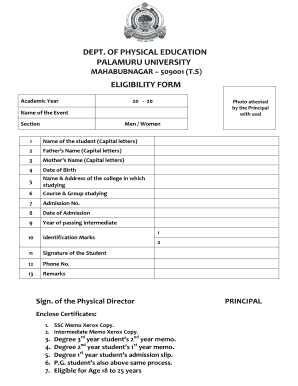
Get Palamuru University Convocation Application Form 2020-2025
How it works
-
Open form follow the instructions
-
Easily sign the form with your finger
-
Send filled & signed form or save
How to fill out the Palamuru University Convocation Application Form online
Filling out the Palamuru University Convocation Application Form online can streamline your application process and ensure accurate submission. This guide provides step-by-step instructions to help you navigate each section of the form with ease.
Follow the steps to complete your application accurately.
- Click ‘Get Form’ button to obtain the form and open it in the editor.
- Begin filling out the form by entering your name in capital letters in the designated field. Ensure that you double-check the spelling for accuracy.
- In the following fields, input your father's name and mother's name, also in capital letters, to maintain consistency.
- Enter your date of birth in the specified format. It is crucial to provide this information correctly as it verifies your eligibility.
- Provide the name and address of the college you are currently studying at. This section is essential for proper identification.
- Select your course and group of study from the options provided. This information helps clarify your academic standing.
- Fill in your admission number accurately, as this will be used to validate your records.
- Enter the date of your admission to the college. Ensure this date aligns with your records.
- Specify the year in which you passed your intermediate examinations.
- Provide your identification marks in the relevant section, which can be helpful for identity verification.
- Sign the form in the designated area to confirm your application.
- Include your phone number for any necessary follow-up regarding your application.
- If applicable, write any remarks that may provide additional information regarding your application.
- Ensure that the Physical Director signs the form before submission as required.
- Gather and enclose all necessary certificates as stipulated, including copies of your SSC and Intermediate memos and any other relevant documents.
- Once all sections of the form are completed, you can save changes, download, print, or share the form for submission.
Complete your application online today to ensure a smooth process for the Palamuru University Convocation.
Related links form
To obtain a TU transcript, you should request it from the university's registrar's office, either online or in-person. Ensure you meet all identification requirements and any associated fees. A thorough understanding of the Palamuru University Convocation Application Form may aid you in ensuring all your academic documents are in order.
Industry-leading security and compliance
US Legal Forms protects your data by complying with industry-specific security standards.
-
In businnes since 199725+ years providing professional legal documents.
-
Accredited businessGuarantees that a business meets BBB accreditation standards in the US and Canada.
-
Secured by BraintreeValidated Level 1 PCI DSS compliant payment gateway that accepts most major credit and debit card brands from across the globe.


