Loading
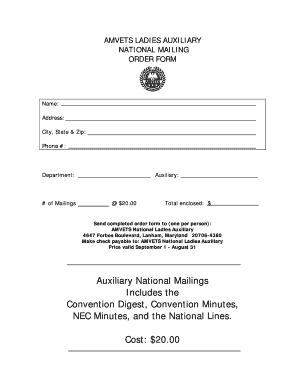
Get Amvets Auxiliary Handbook
How it works
-
Open form follow the instructions
-
Easily sign the form with your finger
-
Send filled & signed form or save
How to fill out the Amvets Auxiliary Handbook online
This guide provides clear instructions on filling out the Amvets Auxiliary Handbook online. By following these steps, you can efficiently complete your order form with confidence.
Follow the steps to fill out the Amvets Auxiliary Handbook online.
- Press the ‘Get Form’ button to access the order form and launch it in your preferred editor.
- Fill in your name in the designated name field.
- Provide your complete address in the address field, including street address, city, state, and zip code.
- Enter your phone number in the phone number section to ensure that you can be contacted if necessary.
- Indicate the department you are affiliated with in the appropriate section.
- Specify the number of mailings you wish to order by entering a number in the designated field.
- If you are part of an auxiliary, write the name of the auxiliary in the provided space.
- Calculate the total amount due by multiplying the number of mailings ordered by $20.00, and enter this total in the total enclosed field.
- Review all entries for accuracy before saving your changes.
- Once you have completed the form, you can download, print, or share it as needed.
Complete your Amvets Auxiliary Handbook online today!
Yes, Amvets is recognized as a reputable organization dedicated to supporting veterans and their families. The organization has a long-standing history of providing valuable services and advocacy, and it maintains transparency in its operations. The Amvets Auxiliary Handbook can offer insights into its mission and various programs, helping you understand the impact of Amvets in communities across the nation. Your confidence in joining is well placed.
Industry-leading security and compliance
US Legal Forms protects your data by complying with industry-specific security standards.
-
In businnes since 199725+ years providing professional legal documents.
-
Accredited businessGuarantees that a business meets BBB accreditation standards in the US and Canada.
-
Secured by BraintreeValidated Level 1 PCI DSS compliant payment gateway that accepts most major credit and debit card brands from across the globe.


